Apple might release iOS 18 in September 2024. This follows their annual pattern of launching new iOS versions.
Apple’s iOS updates are eagerly anticipated by iPhone users worldwide. Each new version brings innovative features and improved performance. IOS 18 is expected to follow the trend of September releases, aligning with Apple’s usual schedule. Users can look forward to enhancements in user experience, security, and functionality.
Keeping your iPhone updated ensures optimal performance and access to the latest features. With iOS 18, Apple aims to set new standards in mobile technology. Stay tuned for official announcements and prepare your device for the upcoming update. Regular updates are essential for maintaining device efficiency and security.
Expected Release Date
The anticipation for Apple’s new iOS versions is always high. Users eagerly await new features and improvements. So, when might Apple release iOS 18 for your iPhone? Let’s delve into the expected release date.
Historical Trends
Apple follows a predictable release schedule for its iOS updates. Historically, Apple announces new iOS versions at the Worldwide Developers Conference (WWDC) in June. The official release usually follows in September, alongside new iPhone models.
| iOS Version | Announcement Date | Release Date |
|---|---|---|
| iOS 15 | June 2021 | September 2021 |
| iOS 16 | June 2022 | September 2022 |
| iOS 17 | June 2023 | September 2023 |
Based on these patterns, we can predict iOS 18’s release timeline. Expect an announcement in June 2024, with a public release in September 2024.
Industry Predictions
Tech experts and industry analysts often make predictions about Apple’s release dates. They use various factors to make these predictions, including Apple’s past trends and market conditions.
- Analysts from Gartner predict a September 2024 release.
- Experts at TechCrunch also expect a similar timeframe.
- Insiders from Bloomberg suggest no major delays.
These predictions align with Apple’s historical release patterns. So, it is highly likely that iOS 18 will be available in September 2024.

Credit: wccftech.com
Beta Testing Phase
The Beta Testing Phase is an exciting time for iOS enthusiasts. It allows users to experience new features before the official release. Apple usually releases beta versions to developers and the public. This helps identify and fix bugs early.
Developer Previews
Apple first releases Developer Previews of iOS 18. These previews are available to registered developers. They get early access to test and improve their apps. Here are the steps developers usually follow:
- Sign up for an Apple Developer account.
- Download the latest iOS 18 developer beta.
- Test their apps on the new OS.
- Report any issues to Apple.
Developer previews are important. They help ensure apps run smoothly on the new iOS.
Public Beta Availability
After a few developer previews, Apple releases the Public Beta. This version is available to anyone with an Apple ID. Users can sign up on Apple’s Beta Software Program website. The public beta is usually more stable than developer previews.
To join the public beta:
- Visit the Apple Beta Software Program website.
- Sign in with your Apple ID.
- Enroll your iPhone in the beta program.
- Download and install the public beta profile.
Public beta testing helps Apple gather more feedback. This feedback is crucial for fixing bugs and improving iOS 18.
During the beta phase, expect regular updates. These updates bring new features and bug fixes. Stay patient and provide feedback to help Apple improve iOS 18.
Key Features
Apple’s iOS 18 is rumored to bring a host of exciting features. The update aims to enhance user experience on iPhones. Let’s dive into the key features you can expect.
User Interface Changes
The user interface is getting a fresh look. Expect smoother animations and transitions. The home screen will offer more customization options.
| Feature | Description |
|---|---|
| Widget Customization | Personalize your home screen with new widget styles. |
| Dark Mode Enhancements | Improved dark mode for better readability. |
| Dynamic Icons | Icons that change based on app usage. |
New Functionalities
iOS 18 introduces several new functionalities. These aim to make your life easier and more connected.
- Enhanced Siri: Siri will be smarter and more intuitive.
- Multi-Tasking: Better multi-tasking capabilities for power users.
- Health Tracking: New health features to monitor your well-being.
Get ready for these amazing updates. iOS 18 is set to redefine your iPhone experience.
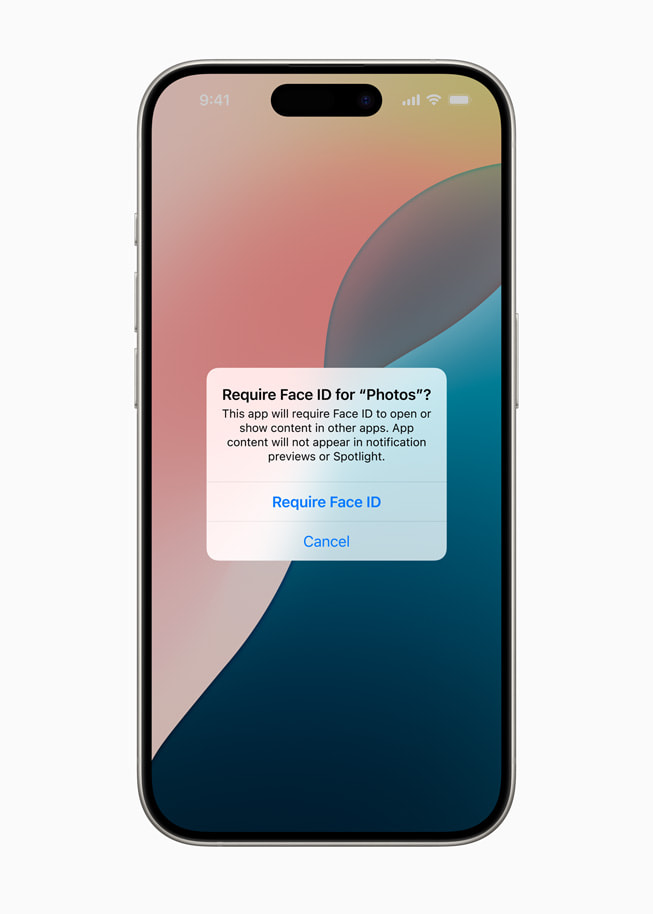
Credit: www.apple.com
Compatibility
Understanding compatibility is crucial before upgrading to iOS 18. Knowing which devices and hardware requirements are supported will help ensure a smooth update process. This section will guide you through the necessary details.
Supported Devices
Apple regularly updates its list of supported devices for each new iOS release. For iOS 18, the following devices are expected to be compatible:
- iPhone 14 series
- iPhone 13 series
- iPhone 12 series
- iPhone 11 series
- iPhone XS and XS Max
- iPhone XR
- iPhone SE (2nd generation and later)
If your iPhone is not listed, it might not support iOS 18. Check Apple’s official website for the most accurate information.
Hardware Requirements
Each iOS update brings new features and improvements. These often require better hardware. For iOS 18, your iPhone should meet these basic hardware requirements:
| Component | Minimum Requirement |
|---|---|
| Processor | A12 Bionic or later |
| RAM | 3 GB or more |
| Storage | At least 10 GB free space |
Ensure your iPhone meets these requirements for optimal performance. Older devices might not support all new features.
Performance Improvements
The upcoming release of iOS 18 promises exciting performance improvements for your iPhone. Expect faster speeds and better battery life. Below are some key enhancements to look forward to.
Speed Enhancements
iOS 18 brings significant speed enhancements. Apps will open quicker. Multitasking will be smoother. These speed boosts will enhance your overall experience.
- Apps launch in seconds.
- Swift multitasking.
- Fast system updates.
Battery Optimization
Battery life is critical. iOS 18 focuses on battery optimization. Enjoy longer usage between charges. The new system intelligently manages background tasks.
Here are some key features:
| Feature | Benefit |
|---|---|
| Efficient Background Management | Conserves battery power. |
| Adaptive Brightness | Saves energy. |
| Enhanced Power Modes | Extends battery life. |
These improvements ensure your iPhone lasts longer. Say goodbye to frequent charging!
Security Upgrades
The anticipation surrounding Apple’s iOS 18 release is palpable. One of the most talked-about features is the security upgrades. Apple has always prioritized user safety. This time, they aim to take it to the next level. Let’s dive into the key security improvements you can expect.
Enhanced Privacy Features
Apple continues to lead in user privacy. iOS 18 introduces enhanced privacy features that ensure your data remains safe. Some of the standout additions include:
- App Tracking Transparency: Users will have more control over app tracking.
- Private Relay: This feature hides your browsing activity from third parties.
- Email Protection: Your email address will be masked when signing up for new services.
These features are designed to protect your personal information. They give you more control over your data.
Vulnerability Patches
With each iOS update, Apple addresses known vulnerabilities. iOS 18 is no different. Expect a range of vulnerability patches aimed at closing security gaps.
Here is a quick look at some areas being addressed:
| Issue | Description | Impact |
|---|---|---|
| Zero-Day Exploits | Fixes for previously unknown vulnerabilities. | Prevents unauthorized access. |
| Wi-Fi Security | Improved protocols to secure wireless connections. | Protects against network attacks. |
| Phishing Attempts | Enhanced detection of malicious links. | Reduces the risk of data theft. |
These patches ensure your iPhone stays protected against the latest threats.
Stay tuned for more updates on iOS 18. Apple is committed to keeping your device secure and private.
User Reactions
Apple enthusiasts are buzzing with excitement about the upcoming iOS 18 release. Users have shared their initial thoughts and feedback on social media and tech forums. Here’s a detailed look at the user reactions so far.
Early Reviews
Many users appreciate the new features in iOS 18. The user interface has received positive reviews. Users find it more intuitive and user-friendly. Several early adopters have praised the enhanced privacy settings. These settings provide better control over personal data. The new widgets have also been a hit. Users love the customization options.
Here are some of the key highlights from early reviews:
- Improved battery life
- Faster app performance
- Enhanced security features
- New and improved Siri functionalities
Community Feedback
Community feedback has been overwhelmingly positive. Users have shared their thoughts on various platforms.
Here are some common points of feedback:
| Feature | User Feedback |
|---|---|
| Widgets | Highly customizable and useful |
| Privacy Settings | Users feel more secure |
| Battery Life | Noticeable improvement |
| App Performance | Faster and smoother |
Some users have also pointed out areas for improvement:
- Minor bugs in new features
- Compatibility issues with older apps
- Initial setup takes longer than expected
Despite these minor issues, the overall sentiment remains positive. Users are excited for the official release of iOS 18.

Credit: www.cnet.com
How To Prepare
Apple’s iOS 18 update is on the horizon. Ensuring your iPhone is ready is crucial. Learn how to prepare effectively with these steps.
Backup Data
Backing up your data is essential. If something goes wrong during the update, you’ll be safe.
- Open Settings.
- Tap on your name at the top.
- Select iCloud.
- Tap iCloud Backup.
- Ensure iCloud Backup is turned on.
- Tap Back Up Now.
This will save your photos, contacts, and apps. You can restore them later if needed.
Free Up Space
iOS updates require space. Freeing up space ensures a smooth update process.
First, check your storage:
- Go to Settings.
- Tap General.
- Select iPhone Storage.
You’ll see a breakdown of your storage usage. Delete unwanted apps, photos, and videos to free up space.
Another way is to offload unused apps:
- In iPhone Storage, tap on the app you don’t use.
- Select Offload App.
This will remove the app but keep its data. You can reinstall it later if needed.
Prepare your iPhone now for the iOS 18 update. Don’t wait until the last minute.
Frequently Asked Questions
When Will Ios 18 Be Released?
Apple typically releases new iOS versions in September. IOS 18 is expected around the same time next year.
Which Iphones Will Support Ios 18?
IOS 18 will likely support iPhone 8 and newer models. Older models may not receive this update.
What New Features Will Ios 18 Include?
IOS 18 is expected to introduce improved privacy features, enhanced AI capabilities, and better integration with other Apple devices.
How Can I Prepare For Ios 18?
To prepare for iOS 18, back up your data. Ensure your iPhone is compatible and has enough storage space.
Conclusion
Apple fans eagerly await the iOS 18 release date. Stay tuned for official announcements from Apple. Keep your iPhone updated for new features. Exciting changes are coming, so prepare your device. Subscribe to our blog for the latest updates on iOS 18.
Your iPhone experience is about to get even better!

