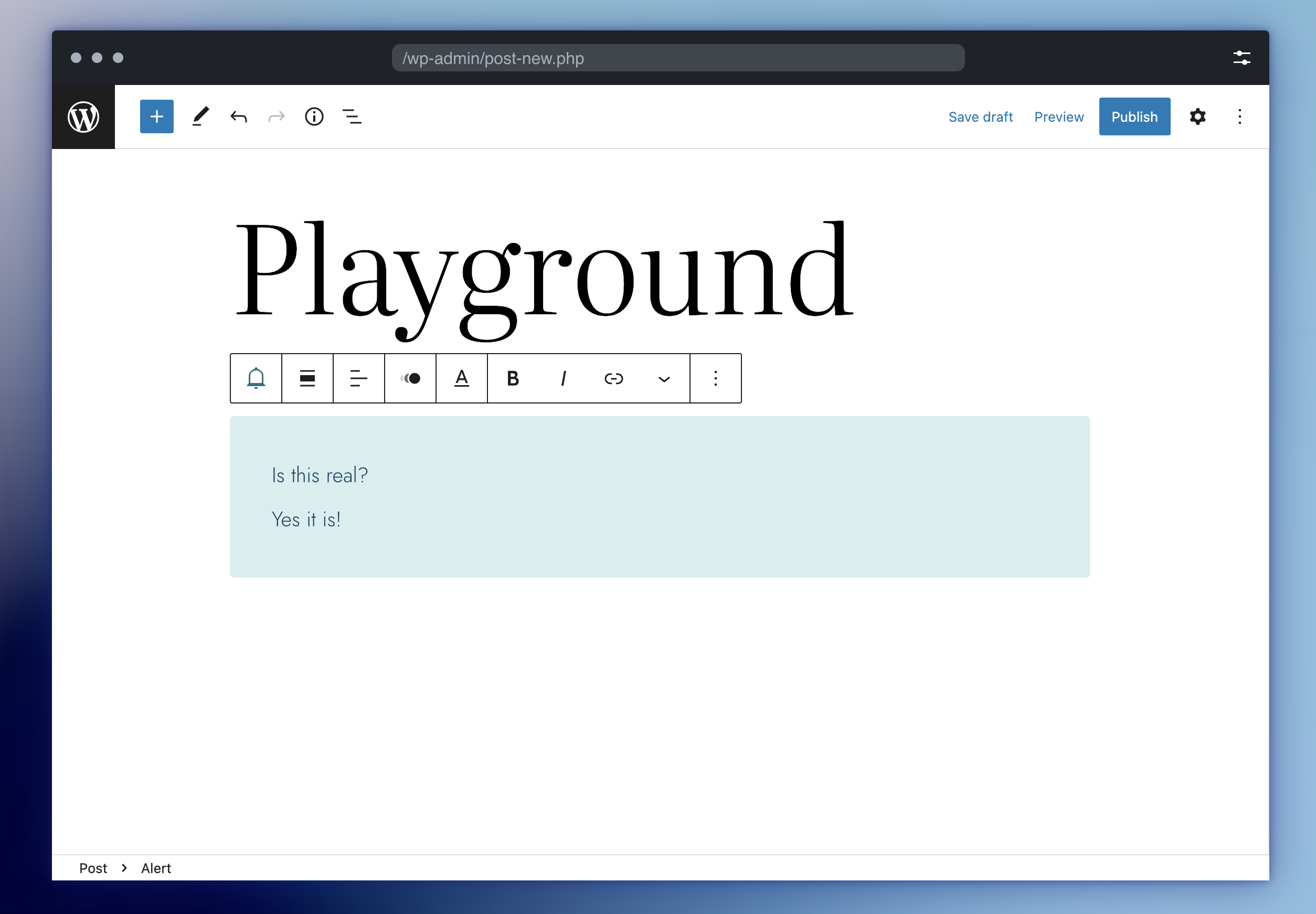WordPress Playground offers a safe environment to test and experiment with WordPress features. It helps users learn without affecting live sites.
WordPress Playground is ideal for beginners and experts alike. It allows users to experiment with themes, plugins, and customizations risk-free. This sandbox environment ensures that your live site remains unaffected by any changes or mistakes made during testing. It’s an excellent tool for learning WordPress, troubleshooting issues, and trying out new features before implementing them on a live site.
With WordPress Playground, users can gain confidence in their skills and make informed decisions. This platform is a must-have for anyone looking to master WordPress in a controlled, risk-free manner.

Credit: css-tricks.com
The Essence Of WordPress Playground
The WordPress Playground is a revolutionary tool for developers. It offers a dynamic environment for testing and development. This tool enhances creativity and productivity. Let us explore the core aspects of this powerful platform.
Defining The WordPress Playground
The WordPress Playground is a virtual environment. It allows developers to test code and plugins. It is a safe and controlled space. Developers can experiment without affecting live sites. The Playground replicates the WordPress environment. It includes the same themes, plugins, and settings.
Why It’s A Game Changer For Developers
The WordPress Playground offers many benefits. Here are some key points:
- Easy Setup: Quick and simple installation process.
- Safe Testing: No risk of affecting live sites.
- Realistic Environment: Mirrors actual WordPress settings.
- Cost-Effective: No need for extra hosting services.
Developers can experiment freely. They can test new ideas and plugins. This boosts innovation and creativity. The Playground is a valuable tool for troubleshooting. Developers can find and fix bugs without stress.
Here is a comparison table of WordPress Playground vs Traditional Testing:
| Feature | WordPress Playground | Traditional Testing |
|---|---|---|
| Setup Time | Quick | Lengthy |
| Cost | Low | High |
| Risk | None | Possible |
| Environment | Realistic | Varies |
Using the WordPress Playground simplifies the development process. It is a must-have tool for developers. They can work faster and more efficiently.
Getting Started With WordPress Playground
Dive into WordPress Playground, an exciting tool for beginners. It helps you explore WordPress without any risks. You can test themes and plugins safely. Let’s get started on your WordPress journey.
Setting Up Your First Sandbox
Create your first sandbox in WordPress Playground. A sandbox is a safe place to experiment. Follow these steps:
- Log in to WordPress Playground.
- Click on Create Sandbox.
- Name your sandbox and select a template.
- Click Create to start your sandbox.
Now, your sandbox is ready. You can test different features here. No changes will affect your main site. This is a perfect way to learn and grow.
Essential Tools And Plugins
Enhance your WordPress Playground experience with essential tools. These plugins help you work efficiently:
- Elementor: A powerful page builder for designing your site.
- Yoast SEO: Improve your site’s SEO with this plugin.
- WPForms: Create forms easily with a drag-and-drop interface.
- Jetpack: Boost your site’s security and performance.
These plugins are easy to install:
- Go to Plugins in your dashboard.
- Click on Add New.
- Search for the plugin you need.
- Click Install Now, then Activate.
With these tools, your WordPress Playground becomes more powerful. Experiment freely and learn at your pace. Happy playing!
Exploring The Features
WordPress Playground offers a rich set of features. These features help users customize their sites effortlessly. In this section, we will explore some of the standout features.
Customizing Themes And Plugins
WordPress Playground makes theme and plugin customization easy. Users can choose from thousands of themes. This helps to create a unique look for their site. Plugins offer extra functionality. They can be added with just a few clicks.
- Choose from thousands of themes
- Add plugins for extra features
- Customize without coding knowledge
Below is a simple table showing popular themes and plugins:
| Theme | Plugin |
|---|---|
| Twenty Twenty-One | Yoast SEO |
| Astra | Contact Form 7 |
| OceanWP | WooCommerce |
Experimenting With Blocks And Editors
The WordPress editor uses blocks for content creation. Each block represents a different type of content. Users can add text, images, and videos easily. This makes content creation intuitive.
- Select the block type
- Add your content
- Arrange blocks as needed
The block editor offers a visual way to create posts and pages. Below is an example of a simple code block:
Hello, this is a text block!
With these tools, creating engaging content becomes simple and fun.
Creative Workflows In WordPress
WordPress is a powerful platform for creative workflows. From designing user experiences to streamlining content creation, WordPress offers tools to make your job easier. Let’s dive into how you can enhance your creative process using WordPress.
Designing For User Experience
User experience (UX) is crucial for any website. A good UX keeps visitors engaged and encourages them to return. In WordPress, you can use themes and plugins to create a seamless UX.
- Responsive Design: Choose themes that adapt to all devices.
- Navigation: Use menus and widgets to create easy navigation.
- Speed: Optimize images and use caching plugins for faster load times.
Plugins like Yoast SEO can help you optimize your content. This ensures your site is user-friendly and ranks well on search engines. You can also use page builders like Elementor. These tools let you create custom layouts without coding.
| Tool | Function |
|---|---|
| Yoast SEO | Optimize content for search engines |
| Elementor | Create custom page layouts |
Streamlining Content Creation
Creating content can be time-consuming. WordPress offers features to make this process smoother. You can use the Gutenberg editor for a block-based editing experience. This allows you to easily add and arrange content blocks.
Consider these tips for efficient content creation:
- Templates: Use pre-designed templates for consistent styling.
- Reusable Blocks: Save and reuse content blocks for future posts.
- Plugins: Install plugins like Grammarly for grammar checks.
Automate repetitive tasks using plugins like WPForms for form creation. Also, use Jetpack for managing multiple sites. These tools save time and effort, letting you focus on creativity.
WordPress also supports collaborative work. You can assign roles and permissions to team members. This ensures everyone can contribute effectively.
Collaboration And Sharing
WordPress Playground is a vibrant space for collaboration and sharing. It encourages users to work together and showcase their projects. This helps in building a strong community.
Engaging With The Community
Engaging with the WordPress community can be very rewarding. You can learn new skills and get feedback on your work. Here are some ways to engage:
- Join forums and discussion groups
- Attend virtual meetups and webinars
- Contribute to open-source projects
Joining forums allows you to ask questions and share knowledge. Virtual meetups help you to meet other WordPress users. Contributing to open-source projects makes you a part of something bigger.
Showcasing Your Projects
Showcasing your projects can inspire others and attract collaboration. Here are some tips for showcasing:
- Create a portfolio website
- Write blog posts about your projects
- Share on social media platforms
A portfolio website can display your best work. Blog posts can explain your process and challenges. Social media can reach a wider audience.
Here is an example of a project showcase:
| Project Name | Description | Link |
|---|---|---|
| Awesome Theme | A modern, responsive WordPress theme. | View Project |
| Custom Plugin | A plugin to enhance user experience. | View Project |
Showcasing projects in a table format makes information easy to digest. Each project should have a clear description and a link to view more details.
Troubleshooting Common Issues
WordPress can be tricky sometimes. Issues can pop up without warning. Knowing how to troubleshoot is crucial. This guide will help you solve common problems.
Debugging Tips For Beginners
Debugging can seem hard at first. But, with the right steps, it gets easier. Here are some tips to get you started:
- Enable Debugging Mode: Add this line to your
wp-config.phpfile:define('WP_DEBUG', true); - Check Error Logs: Error logs can show where issues are. Find them in your hosting panel.
- Disable Plugins: Sometimes, plugins cause problems. Deactivate all plugins. Then, activate them one by one to find the culprit.
- Switch Themes: Themes can also cause issues. Switch to a default theme like Twenty Twenty-One. See if the problem goes away.
- Inspect Browser Console: Open your browser’s developer tools. Look for errors in the console tab.
Avoiding And Resolving Conflicts
Conflicts often cause WordPress issues. They happen between plugins, themes, or even WordPress itself. Here’s how to avoid and resolve them:
- Keep Everything Updated: Always update WordPress, themes, and plugins. This reduces the risk of conflicts.
- Use Reliable Plugins: Only use plugins from trusted sources. Check reviews and ratings before installing.
- Test New Plugins: Before installing a new plugin, test it on a staging site. This prevents potential conflicts on your live site.
- Backup Regularly: Always have a recent backup. If something goes wrong, you can easily restore your site.
- Check Compatibility: Some plugins and themes may not work well together. Check the compatibility before installing.
If conflicts arise, here are steps to resolve them:
- Deactivate All Plugins: If your site breaks, deactivate all plugins first. Reactivate them one by one to find the conflict.
- Switch to Default Theme: Change your theme to a default one. This helps you see if the theme is the issue.
- Check for Updates: Sometimes, an update fixes the problem. Make sure everything is up-to-date.
- Seek Help: If you’re stuck, ask for help. WordPress forums and support can be very useful.
Enhancing Your Skills
Enhancing your skills in WordPress is crucial for success. This section covers various ways to improve your WordPress expertise. From tutorials to workshops, let’s dive into effective learning strategies.
Learning Through Tutorials And Resources
Tutorials and resources are your best friends in WordPress Playground. They help you understand complex concepts in simple terms. Here are some types of resources you can use:
- Video Tutorials: Watch step-by-step guides on YouTube.
- Blogs: Read detailed articles from WordPress experts.
- Forums: Participate in community discussions and ask questions.
- Official Documentation: Refer to WordPress Codex for in-depth knowledge.
Combining these resources can give you a comprehensive understanding of WordPress.
Attending Workshops And Webinars
Workshops and webinars offer hands-on experience and direct interaction with experts. They can be more engaging and insightful. Here is a list of what you can gain from attending:
- Expert Guidance: Learn from industry leaders and professionals.
- Networking: Connect with like-minded individuals.
- Live Q&A: Get your questions answered in real-time.
- Hands-On Practice: Work on real projects and case studies.
Attending these events can significantly boost your WordPress skills.

Credit: web.dev
Future Of WordPress Playgrounds
The future of WordPress playgrounds is bright and exciting. Developers are always pushing boundaries. They want to make WordPress easier and more powerful. This means new tools and features are on the way. These changes will help both beginners and experts.
Innovations On The Horizon
WordPress playgrounds will see many new innovations. These will make development faster and more enjoyable.
- AI Integration: AI tools will help with coding and design. They can suggest improvements and automate tasks.
- Real-time Collaboration: Multiple users can work on the same project at once. This makes teamwork easier.
- Enhanced Security: New security features will protect your playground. You can work without worry.
- Customizable Themes: More themes will be available. You can choose and customize them easily.
The Role Of Playgrounds In WordPress Development
Playgrounds play a crucial role in WordPress development. They serve as a safe space to test and learn.
Here are some key roles they play:
- Learning: Beginners can practice without fear. They can try new things and learn quickly.
- Testing: Developers can test plugins and themes. They can see what works before going live.
- Innovation: Playgrounds inspire creativity. Developers can experiment and create new solutions.
WordPress playgrounds make development accessible to everyone. They help you build better sites with confidence.
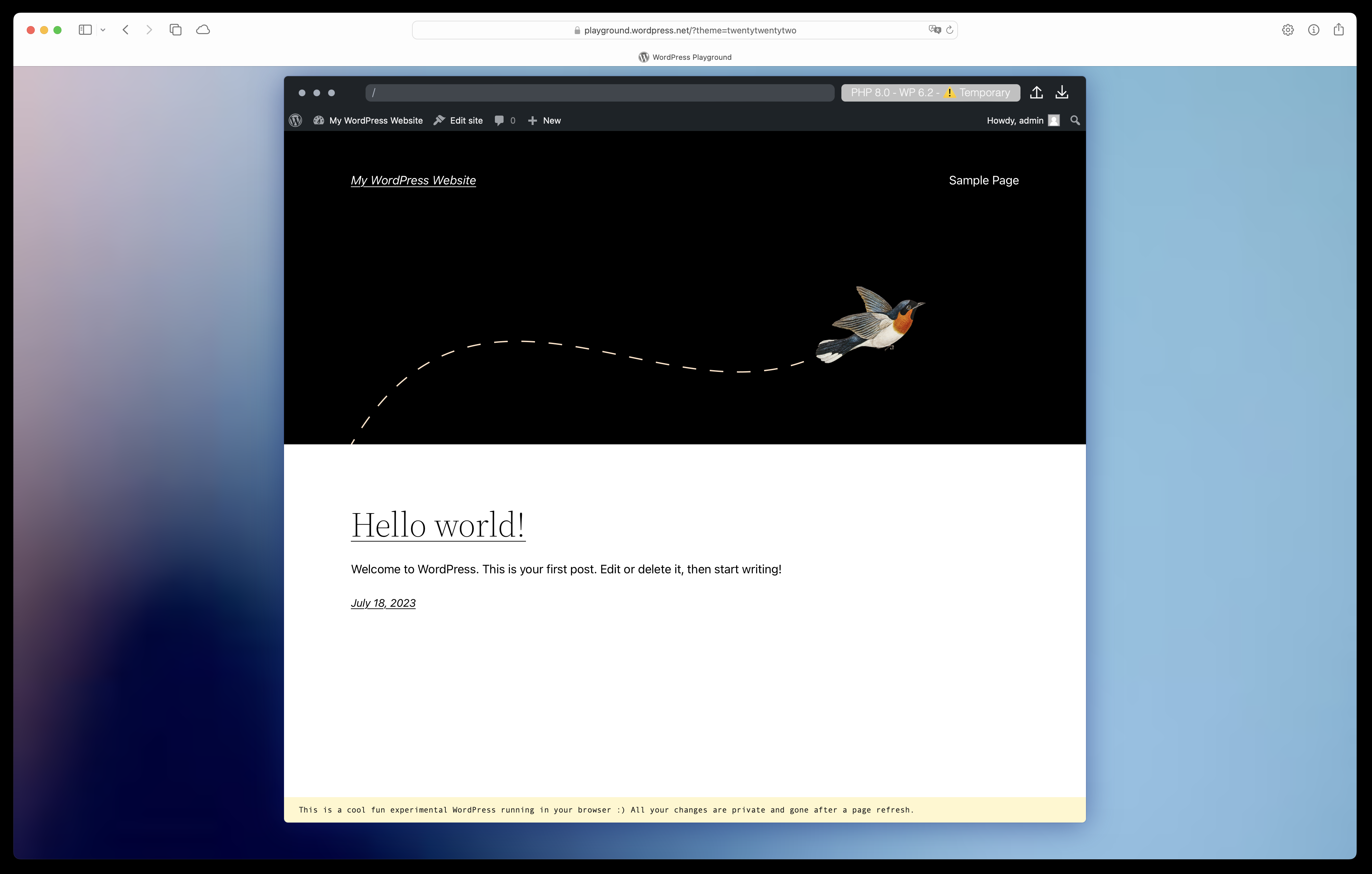
Credit: techcrunch.com
Frequently Asked Questions
What Is WordPress Playground?
WordPress Playground is a virtual environment to test and develop WordPress sites. It allows users to experiment with themes, plugins, and settings without affecting live sites.
How Do I Set Up WordPress Playground?
Setting up WordPress Playground is simple. Download the package, install it on your local machine, and follow the prompts to configure.
Is WordPress Playground Free To Use?
Yes, WordPress Playground is free to use. It offers a cost-effective solution for testing and development without impacting your live site.
Can I Use WordPress Playground For Plugin Testing?
Absolutely, WordPress Playground is perfect for testing plugins. It provides a safe environment to check compatibility and performance before deploying to a live site.
Conclusion
WordPress Playground offers a dynamic, user-friendly platform for creativity and growth. Its versatile features cater to all skill levels. By leveraging its robust tools, you can create a stunning online presence effortlessly. Embrace WordPress Playground today and watch your website flourish.
Discover the limitless potential it brings to your digital journey.