The DJI Mini 3 Pro is a compact yet highly capable drone packed with advanced features. This drone elevates aerial photography with its enhanced camera performance and obstacle avoidance system.
The DJI Mini 3 Pro is the latest addition to DJI’s impressive lineup of consumer drones. It stands out due to its lightweight design, weighing less than 250 grams, which means it doesn’t require FAA registration for recreational flying in many countries.
Despite its small size, the Mini 3 Pro boasts a 1/1. 3-inch sensor capable of capturing 48MP photos and 4K videos, ensuring high-quality imagery. Its tri-directional obstacle sensing and extended battery life make it a top choice for both enthusiasts and professionals seeking a portable drone. With intelligent features such as ActiveTrack, QuickShots, and a new vertical shooting mode, the DJI Mini 3 Pro makes capturing stunning visuals more accessible than ever.
Best Cameras Under $500 IN 2024: Capture Magic Without Breaking the Bank!
Dji Mini 3 Pro Accessories
Elevate your aerial photography with essential DJI Mini 3 Pro accessories. Enhance flight experiences and protect your drone with tailor-made add-ons, from propeller guards to additional batteries.
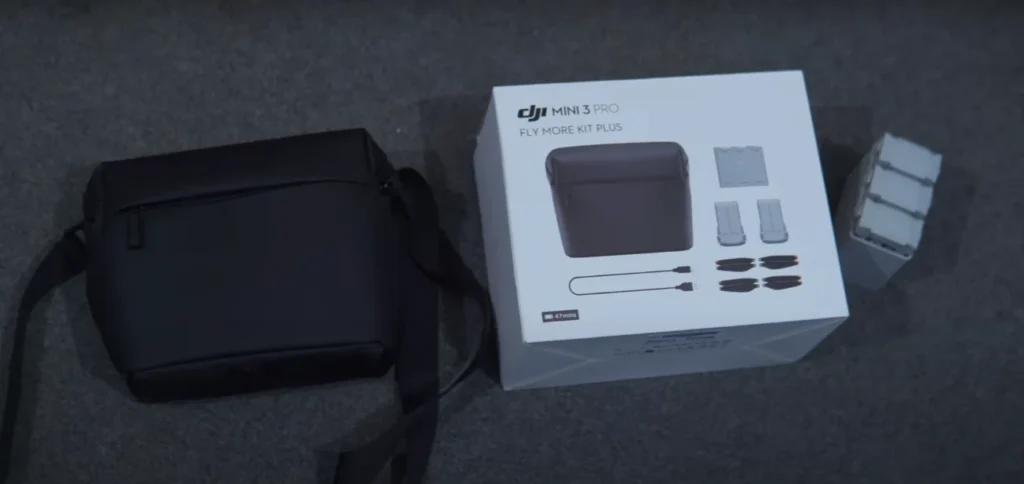
Dji Mini 3 Pro Carrying Case
A sturdy carrying case is your drone’s first line of defense against the bumps and scrapes of travel. Designed specifically for the DJI Mini 3 Pro, the right carrying case perfectly houses the drone and its accessories while offering superior protection and convenient storage.
Propeller Guards
- Enhanced safety: Propeller guards act as a shield for the Mini 3 Pro’s propellers, reducing the risk of damage during flight mishaps.
- Training aid: For new pilots, propeller guards can provide a confidence boost by offering additional protection as they master the controls.
Nd Filters Set
The right set of Neutral Density (ND) filters is akin to sunglasses for your drone. ND filters are crucial for controlling the exposure in your footage and ensuring that you capture crisp, professional-quality images and videos even in bright lighting.
Additional Batteries
- Extended flight time: Extra batteries mean more air time for your DJI Mini 3 Pro, letting you fly longer without the need for a charge break.
- Convenience: With additional batteries at hand, you can keep shooting uninterrupted, which is perfect for capturing extensive footage when traveling or during an event.
Battery Charging Hub
Charging multiple batteries can be a hassle, but not with a battery charging hub designed specifically for the DJI Mini 3 Pro. This essential accessory streamlines the process, allowing you to charge multiple batteries quickly and efficiently, so you’re always ready to take to the skies.
Landing Pad
A landing pad provides a clear, clean surface for launching and retrieving your Mini 3 Pro. It helps protect the drone from debris that could kick up during take-off and landing, and it’s a simple addition that can significantly prolong the life and performance of your device.
Remote Controller Sun Hood
Glare on your remote controller’s screen can seriously impair your ability to fly and capture footage. A sun hood is a perfect remedy, shading the screen and enhancing visibility, especially on bright days, so you keep a clear view of what your drone sees.
Remember to consider the functionality, durability, and compatibility of each accessory before making a purchase. Picking the right gear will not only boost your drone experience but also safeguard your investment. Happy flying!
Dji Mini 3 Pro Manual
Discover the full potential of your DJI Mini 3 Pro with the comprehensive manual, a must-have for all drone enthusiasts. It delivers straightforward instructions and tips to enhance your flying experience, ensuring you capture stunning aerial footage with ease.
Understanding Your Dji Mini 3 Pro Manual
Diving into the world of aerial photography with the DJI Mini 3 Pro is an exhilarating experience. To help you make the most of this advanced piece of technology, it’s critical to become familiar with its manual. While the user guide may seem daunting, it is your ultimate resource for leveraging the drone’s full potential.
Essential Safety Precautions
Before you take to the skies, certain safety measures are key:
- Comprehend Local Regulations: Different areas have unique drone flying laws that you must abide by.
- Battery Care: Ensure the batteries are fully charged and correctly installed to avoid power issues mid-flight.
- Flight Environment: Select an open area, free of obstructions and interference, to ensure a safe flight path for your drone.
Steps For First-time Setup
Setting up the DJI Mini 3 Pro for the first flight involves a straightforward process:
- Install the App: Download and install the DJI Fly app on your smartphone to get started.
- Firmware Updates: Check and update the drone’s firmware to the latest version for optimal performance.
- Calibration: Follow the manual’s instructions for calibrating the drone’s compass and IMU to ensure stable flights.
Maximizing Battery Life
Maximizing the battery life of your DJI Mini 3 Pro is vital for longer flights and enhanced experiences. By following the charging instructions carefully and avoiding extreme temperatures, you can prolong the life span of your batteries. It’s also advisable to fly the drone back to safety when the battery level hits 20% to prevent emergency landings.
Troubleshooting Common Issues
Should you encounter challenges while operating your DJI Mini 3 Pro, the manual is a treasure trove of solutions:
- Connection Problems: It provides steps to re-establish connections between the drone and the controller or app.
- Motor Warnings: Learn how to respond if you receive alerts about motor issues to minimize the risk of damage.
- Gimbal Glitches: The manual offers guidance on recalibrating the gimbal to fix any erratic camera movements.
By keeping your DJI Mini 3 Pro manual within reach, you can enhance your flying experience, take breathtaking aerial shots, and maintain the drone’s longevity. Staying well-informed and following the manual’s advice is the best way to ensure a satisfying and safe flight every time.
How To Charge Dji Mini 3 Pro Rc Controller
Charging the DJI Mini 3 Pro RC controller is straightforward. Simply connect it to a power source using the provided USB-C cable. Ensure the power adapter is compatible and the controller will be ready for your next adventure swiftly.

Drones have revolutionized photography and videography, and the DJI Mini 3 Pro is at the forefront of this innovation. Ensuring that your drone’s RC controller is charged is critical for any flight mission. Let’s dive into the essentials of keeping your controller powered up and ready to soar.
What’s Included In The Box
Upon unboxing your DJI Mini 3 Pro, you’ll find:
- RC controller
- USB-C cable
This is the basic setup you’ll need to get your controller charged and ready for action.
Charging The Rc Controller
Charging your DJI Mini 3 Pro’s RC controller is a straightforward process:
- Locate the USB-C port on the controller:
The port is subtly positioned on the bottom side of the controller.
- Plug in the USB-C cable:
Use the provided cable to connect the controller to a power source.
- Use an appropriate adapter:
Ensure the power adapter is compatible and can provide adequate power for charging.
Ideal Charging Practices
Adhering to proper charging practices can significantly enhance the lifespan and performance of your controller:
- Use original DJI cables and adapters:
Doing so ensures optimal charging efficiency and safety for your device.
- Avoid charging in extreme temperatures:
Stay within a temperature range of 5°C to 40°C (41°F to 104°F) for the best results.
Charging Time And Indicators
Knowing when your controller is fully charged helps to plan your drone flights better:
- Charging time:
It generally takes about 2 hours to fully charge the RC controller.
- LED status:
The LEDs on the controller indicate the charging progress and battery level.
By following these steps and tips, you can ensure your DJI Mini 3 Pro’s RC controller is charged correctly, keeping you ready for takeoff at a moment’s notice. Remember to monitor the charging process and store your controller in a cool, dry place when not in use.
Happy flying!
How To Connect Dji Mini 3 Pro To Wifi
To connect the DJI Mini 3 Pro to WiFi, power on the drone and open the DJI Fly app on your device. Select ‘Connect Aircraft’ and follow the on-screen instructions to establish a WiFi connection.
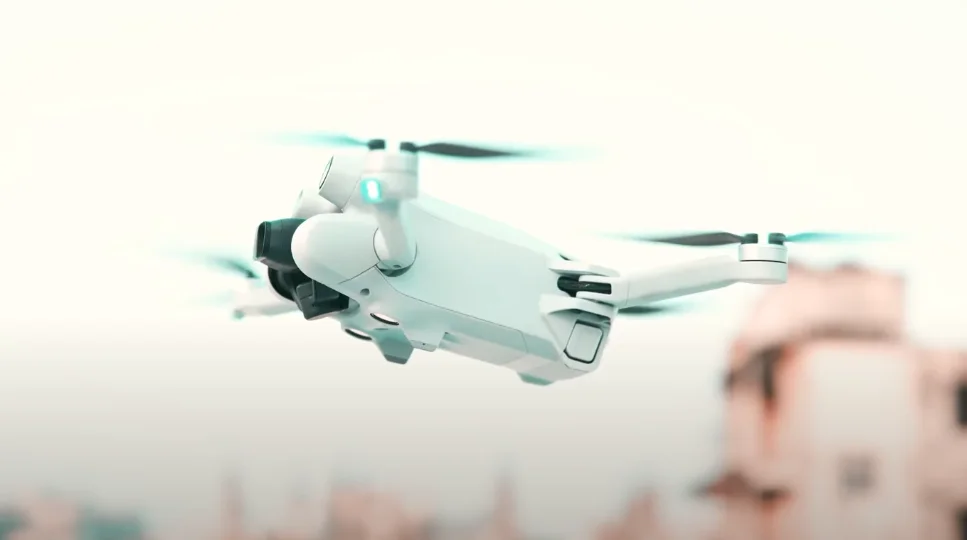
Embarking on an aerial adventure with the DJI Mini 3 Pro becomes even more exhilarating when you leverage its Wi-Fi connectivity features. Tapping into the wireless realm lets you update your drone’s firmware, stream video, and transfer your captured content seamlessly to your mobile devices.
Here’s a walk-through to get your DJI Mini 3 Pro hitched to Wi-Fi without a hitch.
Preparing Your Drone And Device
Before diving into the technical steps, ensure that your DJI Mini 3 Pro’s battery is charged and that you have the DJI Fly app installed on your device. A solid preparation sets the stage for a smooth connection process.
- Drone’s battery level: Confirm the drone has at least a 50% charge to avoid any disruptions.
- Mobile device compatibility: Check that your smartphone or tablet supports the DJI Fly app and its Wi-Fi connectivity requirements.
Steps To Connect Dji Mini 3 Pro To Wi-fi
The process of connecting your DJI Mini 3 Pro to Wi-Fi is straightforward and user-friendly. Follow these steps, and you’ll be ready to take full advantage of your drone’s features in no time.
- Power on your drone: Long-press the power button on your DJI Mini 3 Pro until the indicators light up.
- Enter Device Connections: Open your DJI Fly app and access the ‘Device Connection’ page to start the pairing process.
- Select your drone: Choose the ‘DJI Mini 3 Pro’ from the list of available devices within the app.
- Connect to the drone’s Wi-Fi: Your phone or tablet will prompt you to connect to the drone’s Wi-Fi network. The name usually begins with “DJI-” followed by a series of letters and numbers.
- Enter Wi-Fi password: Type in the default password provided in your DJI Mini 3 Pro manual, which can be changed later for security purposes.
By marrying meticulous preparation with these straightforward connection steps, your DJI Mini 3 Pro will be Wi-Fi-ready, unlocking a world of possibilities at your fingertips. Whether sharing your latest sky-high pursuit with friends or downloading that mesmerizing sunset video directly to your device, the enhanced functionality is sure to elevate your drone experience.
Do I Need To Register Dji Mini 3 Pro In Us?
Owners of the DJI Mini 3 Pro in the United States must register their drone with the Federal Aviation Administration (FAA) before taking flight. This lightweight drone falls under regulations that mandate user registration for safe and compliant operation.
Determining whether you’re required to register your DJI Mini 3 Pro in the United States is critical before enjoying its high-quality aerial photography capabilities. With regulations constantly evolving, it’s imperative for drone enthusiasts to stay informed and comply with the Federal Aviation Administration’s (FAA) rules.
What The Faa Registration Entails:
- Registration requirements: The DJI Mini 3 Pro weighs over 250 grams, which falls within the range that necessitates FAA registration for drones in the United States.
- Process: Registering your drone involves a simple online process through the FAA’s DroneZone portal.
- Purpose: It is for identification and accountability. The registration links your drone to you in case of incidents or investigation.
- Marking your drone: Upon registering, you’ll receive a unique identification number that must be visible on your drone, serving as a virtual license plate.
Let’s break down the specifics under current guidelines:
Criteria For Registering Your Drone:
If you’re curious about whether your new gadget needs to be officially recognized by federal law, here are some straightforward points that determine the need for registration:
- Weight class: Any drone weighing more than 0.55 pounds (250 grams) and less than 55 pounds (25 kilograms) needs registration. Since DJI Mini 3 Pro is above the lower threshold, it ticks this criterion.
- Intended use: Drones utilized for recreational flying require registration just as much as those used for commercial purposes.
Flying a DJI Mini 3 Pro is an exciting venture into the realm of drone piloting, offering an excellent balance between size and capability. Just remember, responsible flying includes adhering to the FAA’s registration requirements, ensuring your flights are not only thrilling but also within the bounds of the law.
How Far Can A Dji Mini 3 Pro Fly Distance?
The DJI Mini 3 Pro boasts an impressive maximum flight range of up to 12 kilometers, ensuring broad aerial exploration capabilities. With this extensive reach, pilots can capture stunning imagery from afar while maintaining a strong connection to the drone.

Dji Mini 3 Pro Flight Range
Exploring the skies with the DJI Mini 3 Pro reveals a delightful blend of advanced technology and portability. A crucial aspect to consider is how far this compact drone can venture from its controller. The flight range is an impressive feature, striking a perfect balance between size and performance.
Understanding The Maximum Distance
- Regulatory compliance: The DJI Mini 3 Pro must adhere to local drone regulations, which often stipulate a visual line-of-sight (VLOS) range. This means pilots should always be able to see the drone unaided, keeping it within legal flying limits.
- Unobstructed performance: In optimal and unobstructed conditions, DJI states that the Mini 3 Pro can reach a maximum distance of 12 kilometers (7.5 miles) from the controller. This range is the result of DJI’s O3 transmission technology.
- Real-world factors: The actual flight range can be affected by various factors such as signal interferences, physical obstacles, and weather conditions, potentially reducing the distance the drone can be flown safely.
Impact Of Environmental Conditions
There’s more to a drone’s range than just the specs on paper. Real-world scenarios can dramatically influence how far the DJI Mini 3 Pro will confidently and securely travel.
- Weather influence: Wind strength and direction play a pivotal role in affecting the drone’s battery life and, consequently, its range. Strong winds force the drone to work harder to stay on course, reducing the maximum flight distance.
- Signal interference: Urban areas, with their higher levels of electromagnetic noise, can decrease the control range. Pilots flying in cities may experience a shorter flight distance compared to those in open, rural settings.
- Battery lifespan: Maintaining the health of the drone’s battery is crucial. Over time, battery capacity can diminish, impacting the maximum flight distance possible on a single charge.
Embarking on an aerial journey with the DJI Mini 3 Pro is to embrace the horizon with confidence. Armed with knowledge about its range capabilities and the wisdom to navigate environmental variables, pilots can make the most of each flight, capturing stunning visuals while ensuring the safe return of their drone.
Do I Need An Faa License To Fly A Dji Mini 3 Pro?
Flying the DJI Mini 3 Pro doesn’t require an FAA license, as it weighs under 250 grams. Ensuring adherence to local regulations and flying guidelines is still necessary for safe operation.

Soaring through the skies with a DJI Mini 3 Pro can be a thrilling experience, but it’s crucial to know the rules before takeoff. The necessity of an FAA license for operating this drone is something every aspiring pilot should understand.
Now, let’s delve into the regulatory airspace and see what’s required.
Understanding Faa Drone Regulations
Regulations surrounding drones can be complex, but breaking them down makes compliance simpler. The FAA has set guidelines to ensure both safety and enjoyment for drone enthusiasts:
- Drone weight category: The DJI Mini 3 Pro falls under a specific weight category, which determines the need for registration and licensing.
- Purpose of flight: Flying for recreational purposes contrasts with commercial use, each having distinct FAA requirements.
- Location of operation: Certain areas may have stricter rules due to proximity to airports or restricted airspace.
The Recreational Flyer Rule
For hobbyists who are interested in piloting the DJI Mini 3 Pro, familiarizing yourself with the Recreational Flyer Rule is essential:
- Educational requirement: The FAA mandates that recreational drone pilots pass an aeronautical knowledge test to ensure they understand airspace regulations and safety practices.
- Registration necessity: Though lightweight, drones like the Mini 3 Pro might still need to be registered with the FAA, depending on their use and features.
Commercial Use Licensing
If you’re eyeing the DJI Mini 3 Pro for professional tasks, obtaining a license becomes a different ballgame:
Drones used for commercial purposes require adherence to Part 107 of the FAA regulations. Compliance with these rules is non-negotiable for anyone looking to monetize their drone flying skills or use the aircraft for business activities. Here’s what it entails:
- Part 107 certification: Acquiring this certification involves passing an FAA-administered aeronautical knowledge test.
- Applicable scenarios: Any drone activity that directly benefits a business or offers a service, regardless of drone size, calls for this certification.
Remember, while DJI Mini 3 Pro is compact and nimble, its use in American skies is bound by federal rules that prioritize everyone’s safety. Keeping these points in mind ensures not only a smooth flight but also compliance with the law, allowing you to fully enjoy the capabilities of your drone without any legal hiccups.
What Is The Difference Between Dji Mini 3 And Mini 3 Pro?
The DJI Mini 3 Pro boasts advanced features like obstacle sensing and increased flight time over its predecessor, the Mini 3. Enhanced camera capabilities distinguish the Pro model, delivering superior aerial photography experiences.
Drones have soared in popularity, and the DJI Mini series stands out as a top choice for both hobbyists and professionals. The DJI Mini 3 and the Mini 3 Pro are the latest additions, each with unique features that cater to different user needs.
Understanding the distinctions between these two models is crucial for anyone in the market for a compact, feature-rich drone.
Camera Capabilities And Sensor Size
The DJI Mini 3 Pro elevates aerial photography with its enhanced camera features. The distinctions include:
- Sensor size: The Mini 3 Pro boasts a 1/1.3-inch CMOS sensor, larger than the Mini 3’s sensor, allowing for better image quality and improved low-light performance.
- Aperture: With an f/1.7 aperture, the Mini 3 Pro’s lens admits more light than the Mini 3, sharpening its prowess in dim conditions.
- Video resolution: The Pro version captures up to 4K/60fps video, a step above the Mini 3 and ideal for smoother footage and slow-motion effects.
Flight And Battery Performance
Comparing the flight dynamics and battery endurance between the models reveals some notable differences:
The DJI Mini 3 Pro stands out with its improved flight time and advanced return-to-home features:
- Longer flight time: It can stay airborne for up to 34 minutes per charge compared to the Mini 3, providing pilots with extended opportunities to capture the perfect shot.
- Intelligent Return-to-Home (RTH): The Mini 3 Pro possesses more sophisticated RTH functionalities, ensuring safer and more reliable automatic returns during unforeseen flight scenarios.
Design And Build
While both drones retain the lightweight and compact design characteristic of the Mini series, there are physical differences:
The DJI Mini 3 Pro presents a revamped design for enhanced aerodynamics and user experience:
- Upgraded propellers and motors: The Mini 3 Pro incorporates new propellers and motors for more efficient and quieter flight.
- Obstacle sensing: Unlike the Mini 3, the Pro version includes tri-directional obstacle sensing that aids in avoiding collisions, making it an excellent choice for pilots prioritizing safety.
By understanding these key differences, drone enthusiasts can make an informed decision that best suits their specific requirements. Whether for recreational flying or professional content creation, either the DJI Mini 3 or the Mini 3 Pro could be the ideal aerial companion.
Is Dji Mini 3 Pro For Beginners?
The DJI Mini 3 Pro is an excellent choice for beginners eager to explore drone photography. Its user-friendly design and advanced features provide a balance between simplicity and professional capabilities, ideal for novices taking flight in aerial videography.

Exploring The Suitability Of Dji Mini 3 Pro For Novice Pilots
Drones have transformed the way we capture the world, offering new perspectives from the skies. Among the plethora of choices, the DJI Mini 3 Pro emerges as a beacon for aspiring aviators. But the question stands – is this the right drone for those just starting out?
User-friendly Features For Effortless Flying
Diving into the DJI Mini 3 Pro’s capabilities reveals features that ease the learning curve for beginners:
- Simplified Controls: The ergonomic remote and intuitive DJI Fly app make piloting straightforward.
- Automatic Flight Modes: With modes like QuickShots and FocusTrack, novices can create professional-looking footage in seconds.
- Obstacle Sensing: The drone’s obstacle detection system helps avoid collisions, instilling confidence in new pilots.
Build And Design: Less Intimidating For Learners
New drone enthusiasts often feel overwhelmed by complex gear. The DJI Mini 3 Pro, with its lightweight design and foldable arms, is less daunting, offering a more inviting start to aerial photography. Its robust build and simplified setup mean learners can focus on flying, not fiddling with equipment.
Performance That Grows With You
For beginners worried about outgrowing their drone, the DJI Mini 3 Pro proves to be future-proof:
- Advanced Camera System: Shoot in 4K HDR with a 1/1.3-inch sensor for breathtaking clarity, even as your skills evolve.
- Extended Flight Time: Up to 34 minutes of flight time gives you ample opportunity to practice and perfect your flying.
- Upgradeable Firmware: Regular updates from DJI provide new features and improvements, keeping the drone current.
Accessibility: No Need For Heavy Investment
Stepping into the world of drones doesn’t have to break the bank. The Mini 3 Pro offers a balance between premium features and affordability, making it an accessible choice for those on the fence about investing in a more expensive model.
It delivers enthusiast-level capabilities at a beginner-friendly price point.
Verdict: A Gateway To Aerial Exploration
With its blend of user-centric features and forgiving learning curve, the DJI Mini 3 Pro stands out as an excellent option for beginners. It provides the perfect platform to learn, explore, and eventually master the art of drone flying. Whether it’s your first flight or your hundredth, the Mini 3 Pro is designed to make each experience rewarding.
How Far And High Can Dji Mini 3 Pro Fly?
The DJI Mini 3 Pro boasts an impressive flight altitude limit of 4000 meters above sea level and can reach distances of up to 12 kilometers, enabling breathtaking aerial photography. This drone’s advanced features provide enthusiasts with extensive exploration and filming capabilities.
Understanding The Flight Range Of Dji Mini 3 Pro
Dive into the impressive capabilities of the DJI Mini 3 Pro and discover the impressive distances it can cover! With robust technology packed into a compact frame, this drone reaches places others can’t while ensuring your content stands out with breathtaking aerial shots.
Maximum Distance Capacity
- Official Range: Up to 12 km (7.45 miles) with a strong and uninterrupted signal.
- Real-Life Conditions: May vary due to environmental factors such as buildings or interference.
Altitude Limits Of Dji Mini 3 Pro
Striking a perfect balance between safety and exploration, the DJI Mini 3 Pro is designed to soar to remarkable heights, offering a new perspective on the world below.
Legal Height Restrictions
- Regulatory Ceiling: Usually capped at 400 feet (120 meters) above ground level in many regions to comply with aviation authorities.
- Built-In Limit: Pre-set within the drone for safety and adherence to laws, ensuring responsible usage.
Exploring the limits of your DJI Mini 3 Pro’s flight capabilities is thrilling yet bound by rules and regulations to promote safe flying experiences. Each flight has the potential to showcase spectacular views and provide unique content, underpinned by the drone’s sophisticated technology.
Whether it’s sweeping vistas or detailed urban landscapes, the DJI Mini 3 Pro can elevate any project with its extraordinary flight proficiency.
Can You Fly Dji Mini 3 Pro Without Internet?
The DJI Mini 3 Pro allows for flying without an internet connection, ensuring you can capture stunning aerial footage anywhere. Experience the freedom of flight with the remarkably versatile and portable DJI Mini 3 Pro drone, no Wi-Fi required.
Exploring the world with a drone gives a whole new perspective on adventure. Imagine soaring over lush landscapes and capturing breathtaking vistas with the DJI Mini 3 Pro. A common question that might buzz in the minds of drone enthusiasts is whether this compact marvel requires an internet connection for flight.
Let’s dive into that and see what the DJI Mini 3 Pro has in store for us.
Absolutely! The DJI Mini 3 Pro is built with versatility in mind, ensuring that pilots can enjoy flying even when there’s no Wi-Fi signal waving through the air. Here’s how:
- Autonomous Functions:
The drone comes with a suite of features that work independently of an internet connection. This includes GPS-based functionalities that allow for stable hovering and returning home, even without Wi-Fi or cellular service.
- Remote Control Communication:
Equipped with a robust transmission system, the Mini 3 Pro connects to the dedicated remote controller. This ensures direct communication with the drone, facilitating smooth control and real-time video transmission, regardless of internet access.
Pre-flight Preparations Without Internet
Before lifting-off in an internet-free zone, it’s essential to be prepared. Here are a few tips:
- Update Firmware in Advance:
Make sure your drone’s firmware is up to date. Updates often enhance performance and safety features, which is best done over an internet connection well before your flight.
- Download Maps:
While offline, you won’t have access to real-time map data. Download the necessary maps onto your device prior to your adventure, enabling you to maintain awareness of your drone’s position against the terrain.
Flying the DJI Mini 3 Pro doesn’t require an internet connection, offering the freedom to explore remote areas where the digital world hasn’t left its footprint. Just remember to plan ahead and your Mini 3 Pro will be ready to unveil the beauty of the natural world, one flight at a time.
Can Dji Mini 3 Pro Carry Weight?
The DJI Mini 3 Pro is designed for portability, not for lifting additional weight. Its lightweight frame prioritizes advanced features and camera capabilities over carrying extra loads.

The DJI Mini 3 Pro has raised the bar for lightweight drone performance, capturing the attention of drone enthusiasts and photography aficionados alike. Yet, a common question many potential users have is about its payload capacity. Let’s delve into whether this compact flying marvel has the muscle to lift additional weight.
Can The Dji Mini 3 Pro Carry Additional Weight?
The design of the DJI Mini 3 Pro emphasizes portability and agility over heavy lifting. Here’s why:
- Maximum Takeoff Weight: The drone itself weighs only 249 grams and is engineered to have a maximum takeoff weight that stays just under 250 grams, which is crucial for regulatory reasons. This limit means the Mini 3 Pro is not designed to carry additional weight.
- Intended Use: The primary purpose of the DJI Mini 3 Pro is aerial photography and videography, not cargo transport. Carrying extra weight could significantly impact its flight performance and stability, which would be counterproductive to its intended use.
- Battery Life Concerns: Extra weight demands more power, which would quickly deplete the drone’s battery. This reduction in flight time is a practical limitation to any additional load-bearing aspirations.
Drones are marvels of modern technology, and their capabilities continue to expand. However, it’s important to be realistic about these capabilities, especially when it involves the weight capacity of a drone as compact as the DJI Mini 3 Pro. Though you might wish your aerial companion could help with carrying some extra gear, it’s essential to respect the limitations set by the manufacturer to enjoy all that this drone can offer.
Frequently Asked Questions For Dji Mini 3 Pro
What Is The Difference Between Dji Mini 3 And Mini 3 Pro?
The DJI Mini 3 Pro features obstacle avoidance sensors and ActiveTrack capabilities, unlike the standard DJI Mini 3. It also offers a higher resolution camera and longer flight time.
Do I Need To Register Dji Mini 3 Pro In Us?
Yes, you must register the DJI Mini 3 Pro with the FAA in the US, as it weighs over 0. 55 pounds. Registration is mandatory before your first flight.
Is Dji Mini 3 Pro Worth It Over Mini 2?
The DJI Mini 3 Pro offers notable upgrades like obstacle avoidance and 4k/60fps video, making it a worthwhile choice over the Mini 2 for advanced features.
How Far Can A Dji Mini 3 Pro Fly Distance?
The DJI Mini 3 Pro can reach a maximum distance of 12 kilometers (7. 5 miles) under ideal conditions and with no obstructions.
Conclusion
Wrapping up, the DJI Mini 3 Pro stands out with its stellar imaging capabilities and compact design. Ideal for both beginners and seasoned aviators, it offers a remarkable blend of portability and power. Embrace your aerial creativity with this drone that redefines convenience and quality.
Fly high into the photographic excellence it enables!



1 thought on “Dji Mini 3 Pro Review: Unleashing Compact Power!”