Logitech MX Master 3S Mouse is an ergonomic, high-precision mouse tailored for productivity and advanced tasks. It boasts quiet clicks, customizable buttons, and cross-computer control features.
Exploring the Logitech MX Master 3S unveils a device that sets the standard for a modern, professional-grade mouse. Its design prioritizes comfort and efficiency, making long work sessions less taxing on the hand and wrist. With features like app-specific customizations and a remarkable 8,000 DPI sensor, it caters to designers and power users who require meticulous control.
The MX Master 3S also includes Logitech’s Flow technology, allowing for seamless file transfer between computers by simply moving the cursor to the screen edge. The improved scroll wheel offers two modes: a precision ratchet feel for line-by-line navigation or a free-spinning mode for swift scrolling through long documents. This mouse redefines what users expect from a top-tier, wireless productivity tool, combining functionality with subtle elegance to enhance any workstation.
Aura Smart Sleep Mask Review: Unveiling Restful Nights
Logitech MX Master 3S Mouse Design And Ergonomics
The Logitech MX Master 3S Mouse not only stands out for its advanced features but also for its impressive design and ergonomic build. Let’s dive into what makes this mouse a standout in both form and function.
 Logitech MX Master 3S Mouse Design
Logitech MX Master 3S Mouse Design
Sleek And Modern Design
The MX Master 3S showcases a smooth silhouette complemented by a space gray or graphite finish. Its aesthetics are both eye-catching and functional, designed to seamlessly integrate into any workspace. The mouse’s design is not just for looks; it’s engineered to enhance user interaction and performance.
Comfortable Grip
Comfort is paramount when it comes to a device used as frequently as a mouse. The MX Master 3S is sculpted to fit the natural contour of your hand, allowing for prolonged use without discomfort. The materials used provide a tactile and non-slip experience, ensuring precise movements and control.
Customizable Buttons
Personalization takes center stage with the MX Master 3S. Customizable buttons are strategically placed to offer a range of options for users to tailor their experience. The mouse features:
- Gesture button: Execute assigned commands with ease.
- Mode shift button: Quickly switch between scroll modes.
- Thumb wheel: Horizontal navigation made simpler.
The Logi Options+ software allows further customization, giving users the power to assign specific actions to each button based on their preferences and workflow needs.
Logitech MX Master 3S Mouse Performance And Precision
The Logitech MX Master 3S is a powerhouse of performance and accuracy. Designed for advanced users, this mouse turns tedious tasks into smooth operations. Let’s delve into what makes this device a standout choice for precision and efficiency.
Highly Accurate Sensor
The core of the MX Master 3S’s precision lies in its sensor. The 4,000 DPI high-precision sensor reads every subtle hand movement. This feature ensures reliable tracking on almost any surface, even glass. With such accuracy, graphic designers and editors can work with exceptional detail.
Smooth And Responsive Cursor Movement
Cursor responsiveness is crucial for a seamless workflow. The MX Master 3S shines with its ultra-smooth cursor movement. Whether you’re navigating spreadsheets or playing games, every move is fluid. Complex tasks become more manageable thanks to this impeccable response rate.
Fast And Reliable Wireless Connectivity
Wireless freedom should never compromise connection quality. The MX Master 3S uses advanced wireless technology to maintain a super-fast and stable link to your computer. With a range of up to 10 meters, disruptions and lag are virtually non-existent. This reliability ensures productivity remains unbroken, making your work experience consistently efficient.
Logitech MX Master 3S Mouse Advanced Features
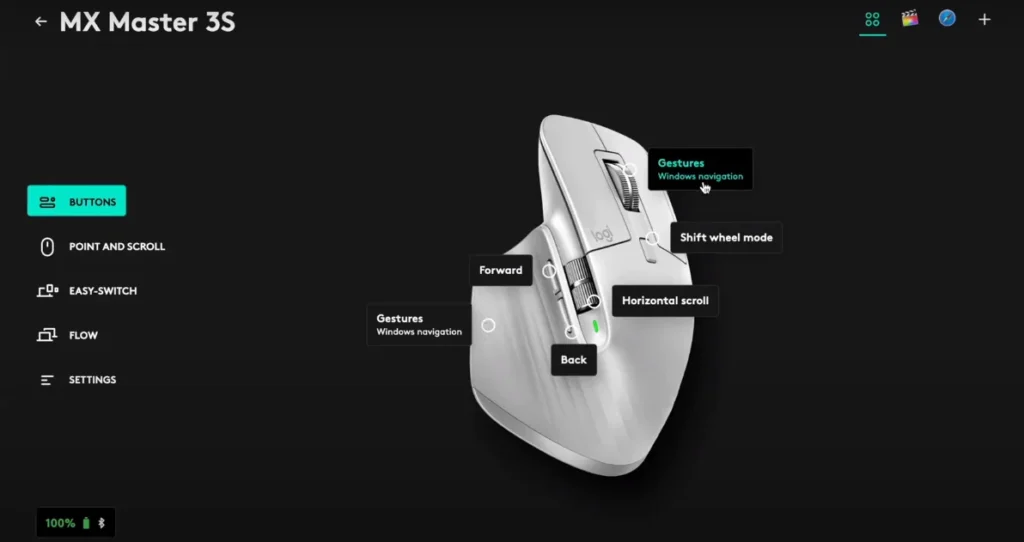
The Logitech MX Master 3S mouse comes with cutting-edge technology. It turns a typical mouse experience into an exceptional one. Designed for advanced users, its features boost productivity and provide a seamless workflow.
Gesture Control
MX Master 3S’s Gesture Control stands out in the crowd. Swipe your thumb on the mouse to execute commands without lifting a finger. It’s like having a magic wand for your computer!
- Switch desktops: Simply swipe left or right.
- Show all windows: A quick thumb gesture makes multitasking easy.
- Custom gestures: Set up your shortcuts for favorite actions.
Flow Cross-computer Control
With Flow Cross-Computer Control, move your cursor between screens effortlessly. Copy-paste text, images, and files from one device to another, as if they were one.
| Feature | Description |
|---|---|
| Seamless Control | Cursor travels across screens, no buttons needed. |
| Easy Transfer | Drag and drop files between connected devices. |
| Multi-Device | Works with up to three devices. |
Application-specific Customizations
Personalize how the mouse behaves with Application-Specific Customizations. Assign different actions for different apps.
- In Photoshop: Zoom with a spin of the thumb wheel.
- In Excel: Navigate sheets with horizontal scroll.
- Personal Profiles: Create unique profiles per application.
Logitech MX Master 3S Mouse Battery Life And Charging
The Logitech MX Master 3S not only delivers precision and comfort, but it also impresses with its battery stamina. Let’s dive into the specifics of its power efficiency and charging features.
Long Lasting Battery
The MX Master 3S boasts an incredible battery life. On a full charge, you can expect up to 70 days of usage. This means less time worrying about power levels and more time focused on productivity. The mouse’s efficiency stems from its advanced power management system, which ensures optimal battery performance during intensive use.
Quick Recharge Capability
Should the battery run low, the MX Master 3S won’t leave you hanging for long. Its quick charge feature is a game-changer, providing a full day’s worth of power with just a three-minute charge. That’s right – plug in for a few moments, and you’re good to go for a marathon work session.
Usb-c Charging
- The modern USB-C port on the MX Master 3S simplifies charging. It offers convenience and compatibility with current devices.
- The inclusion of a USB-C to USB-C cable means you can charge your mouse from any USB-C outlet, be it on your laptop, power bank, or wall charger.
- Its reversible connector design eliminates the frustration of plugging in cables the wrong way, making the process effortless and hassle-free.
Logitech MX Master 3S Mouse Compatibility

The Logitech MX Master 3S Mouse stands out for seamless integration across multiple devices and operating systems. Whether a user juggles with different devices for work or personal use, this mouse provides effortless compatibility. It enhances productivity with its support for various ecosystems. Let’s dig into the compatibility features that make this mouse a top pick for users with diverse tech environments.
Multi-device Pairing
Simultaneous pairing is a breeze with the MX Master 3S. This mouse allows users to connect up to three devices at once. A handy Easy-Switch button enables quick toggling between devices. This feature saves time and maintains workflow when switching from a laptop to a desktop or even a compatible tablet.
- One-button device swap
- Pair with Bluetooth or the included Unifying Receiver
- Remember up to three devices
Works With Windows And Macos
The MX Master 3S is fully compatible with both Windows and macOS systems. It requires no additional software to start on both platforms, providing users with a versatile plug-and-play experience. Specific customization options through Logitech Options software further tailor the mouse to user preference.
| System | Compatibility | Software Support |
|---|---|---|
| Windows | Yes | Logitech Options |
| macOS | Yes | Logitech Options |
Logitech MX Master 3S Mouse Pros And Cons

Exploring the Logitech Mx Master 3S Mouse reveals strengths and weaknesses alike. The following sections highlight what stands out in both directions.
Pros
- Remarkable Ergonomics: Shaped to fit the palm comfortably, reducing hand fatigue.
- High-Precision Tracking: The 8000-DPI sensor ensures smooth and accurate cursor movement.
- Quiet Clicking: The mouse is designed for silent operation, ideal for shared spaces.
- Multi-Device Connectivity: Connect with up to three devices via Bluetooth or the included USB receiver.
- Long Battery Life: Run for up to 70 days on a full charge, and quick charge in minutes for a day’s use.
- Customizable Buttons: Personalize button actions through software to increase productivity.
- Advanced Scrolling: The electromagnetic scroll wheel allows for precise control and speed.
Cons
- Pricey: The mouse is on the expensive side compared to standard options.
- Heavy Design: Its weight might not appeal to those preferring lighter mice.
- Limited LED Indicators: Fewer lights to show settings or profiles actively in use.
- Right-Handed Bias: Not suitable for left-handed users due to its ergonomic design.
- Software Required: Full functionality needs software installation, which might not suit all users.
Frequently Asked Questions For Logitech Mx Master 3s Mouse Review
What Is The Logitech Mx Master 3s Price?
The Logitech MX Master 3S typically retails for around $99 to $129, depending on the retailer and any ongoing promotions.
Does Mx Master 3s Support Bluetooth?
Yes, the Logitech MX Master 3S offers Bluetooth connectivity for versatile pairing with multiple devices.
Is Logitech Mx Master 3s Ergonomic?
The MX Master 3S is designed with ergonomic features like a sculpted shape and thumb rest for comfortable extended use.
Can Mx Master 3s Charge Wirelessly?
No, the MX Master 3S does not support wireless charging; it charges via a USB-C cable.
How Long Does Mx Master 3s Battery Last?
With a full charge, the Logitech MX Master 3S battery can last up to 70 days, depending on usage.
Is Mx Master 3s Good For Gaming?
While the MX Master 3S is primarily designed for productivity, its precision and customizable buttons can suit casual gaming as well.
Conclusion
Wrapping up, the Logitech MX Master 3S stands tall as an exceptional tool for productivity aficionados and gurus alike. Its stellar precision, comfort, and customizability set it apart. It’s a sound investment for anyone serious about upgrading their clicking game.
Surely, this mouse earns its spot on any discerning user’s desk. Ready to click your way to success? The MX Master 3S awaits.



2 thoughts on “Logitech MX Master 3S Mouse Review: Precision Unleashed!”