Razer Anzu Smart Glasses are wearable technology that combine audio and eye protection. They feature built-in speakers and blue light filtering.
Razer Anzu Smart Glasses revolutionize the wearable tech space by blending style with digital convenience. These glasses offer a 2-in-1 design with polarized sunglasses and blue light filtering lenses, ideal for indoor and outdoor use. The open-ear audio design allows users to enjoy music or take calls without blocking out the world, offering a discreet and immersive sound experience.
With touch-enabled sides for easy control, the Razer Anzu enhances your daily activities by seamlessly integrating with your smart lifestyle. These glasses also boast a long battery life and come with a sleek carrying case, making them a perfect accessory for the tech-savvy individual on the go.
What Do The Razer Smart Glasses Do?
The Razer Anzu Smart Glasses enhance your audio experience with built-in speakers, while also protecting your eyes with blue light filters. These innovative frames offer hands-free connectivity via Bluetooth, optimizing both your productivity and leisure time.
Stepping out into the bustling streets, the modern tech-savvy individual commands more than just a smartphone. Enter Razer Anzu Smart Glasses, an accessory that’s reshaping our digital lifestyles. These glasses offer a fusion of traditional eyewear with cutting-edge technology, serving as a testament to how wearable tech is evolving.
Enhanced Audio Experience
Delivering more than meets the eye, Razer Anzu glasses are integrated with open-ear audio speakers. This innovative feature allows you to enjoy your favorite tunes or podcasts while remaining acutely aware of your surroundings. It’s a game-changer for those who wish to stay connected to both their digital and physical worlds seamlessly.
Hands-free Communication
- Built-in microphone and speakers: These smart glasses make answering calls a breeze. With just a tap on the frame, you can connect with colleagues or loved ones without ever needing to reach for your phone.
- Voice assistant compatibility: They support popular voice assistants, enabling you to send messages, set reminders, or navigate your devices using just your voice.
Health And Wellness
Protecting your eyes is a top priority with the Razer Anzu. The glasses come equipped with lenses that block out harmful blue light, which is known to contribute to digital eye strain. They encourage better sleep patterns and eye health, especially for those who spend considerable time in front of screens.
Seamless Integration With Mobile Devices
- Bluetooth connectivity: Sync up with your smartphone effortlessly, ensuring you’re always a tap away from the content and connections you need.
- Battery life and charging: Relish in hours of uninterrupted use thanks to a long-lasting battery, supplemented by an easy and efficient charging process.
Customizable Styling Options
With a variety of frame shapes and sizes, the Razer Anzu adapts to your personal style. Additionally, the option to switch between sunglass lenses and clear lenses means they’re suited for both indoor and outdoor use, embodying versatility and function.
Immersive Gaming Features
These glasses aren’t just for show; they’re a solid companion for gamers too. They come with a low-latency audio mode that enhances your gaming experience, making sure that every sound cue is heard in real-time. Coupled with the hands-free voice communication, they elevate your in-game strategy to the next level.
By integrating high-tech functionality with daily wear, Razer Anzu Smart Glasses are redefining what it means to stay connected. They’re not merely a gadget but an extension of our digital identity, catering to various needs from health to entertainment. This is tech wear ready to revolutionize your every day.
How Long Does Razer Anzu Battery Last?
The Razer Anzu Smart Glasses redefine wearable tech with impressive battery stamina. Fully charged, they deliver up to 5 hours of seamless audio playback, ensuring your day is accompanied by your personal soundtrack without frequent recharging needs.

Razer Anzu Battery Life: A Closer Look
Razer Anzu Smart Glasses are not only a fashion statement but also a technological marvel that seamlessly integrates with your daily life. Being wirelessly connected to your world through these glasses demands a certain reassurance on battery life. Let’s dive into how long you can expect the Razer Anzu to power your day.
Active Usage Duration
With the Razer Anzu glasses, you get an impressive battery performance during active usage:
- Continuous Use: The glasses provide up to 5 hours of uninterrupted audio streaming. This means you can enjoy multiple podcasts, playlists, or take long conference calls without worrying about the battery draining midway.
- Charge Time: Recharging is swift; in approximately 1.5 hours, your Anzu glasses go from zero to fully powered. Quick charge features enable you to get back to your audio needs with minimal downtime.
Standby Battery Life
When the smart glasses are not in active use, their battery life extends considerably:
- Standby Mode: Your Razer Anzu can last up to two weeks on standby. It’s perfect for users who do not use the smart features daily but like keeping them handy for when the need arises.
- Auto Power: To conserve power, the glasses go into power-saving mode when folded, extending battery life when you’re not wearing them.
Balancing out the detailed breakdown of battery life with a mention of the quick charging capabilities and standby longevity ensures that users are well-informed about how the Razer Anzu fits into their daily routine. These smart glasses strike a solid balance between functionality and endurance, fitting cosily into the life of a gadget enthusiast or a busy professional.
Embrace the convenience of smart wearable technology without the frequent nuisance of reaching for the charger.
How Do I Connect My Razer Anzu Smart Glasses To My Phone?
Pairing your Razer Anzu Smart Glasses with your smartphone is a breeze. Simply enable Bluetooth on your device, then hold the touchpad on your glasses until the LED indicator flashes. Your glasses will appear in the Bluetooth device list—tap to connect and enjoy seamless audio integration.
Smart glasses are revolutionizing how we interconnect technology with our daily lives, and the Razer Anzu smart glasses are at the forefront of this innovation. Pairing them with your phone enhances their functionality, allowing you to easily manage calls, listen to music, or engage with your virtual assistant on the go.
Let’s walk through the process so you can experience all the features your Razer Anzu has to offer.

Step-by-step Pairing Process
Before you can start enjoying the full range of capabilities, you must first pair your Razer Anzu smart glasses with your phone. This simple process gets you set up in no time:
- Turn on Pairing Mode: Press and hold the button on your Razer Anzu for 5 seconds. You’ll know it’s ready when the LED indicator blinks.
- Enable Bluetooth on Your Phone: Navigate to your phone’s settings, turn on Bluetooth, and look for the Razer Anzu in the list of available devices.
- Select Razer Anzu: Once you see ‘Razer Anzu’ on your phone’s Bluetooth device list, tap it to pair. You’ll receive a confirmation once they’re successfully connected.
- Download the Razer Anzu App: For an optimized experience, download the official app. It allows you to customize settings, check battery life, and update firmware.
Remain in sync and personalize your listening experience by using the app–it’s the key to unlocking your smart glasses’ full potential.
Troubleshooting Connection Issues
Despite technology’s advancements, you might encounter the occasional hiccup. Here’s how to troubleshoot common issues:
- Verify Your Glasses Are Charged: A low battery can prevent pairing. Ensure your Anzu glasses have sufficient charge.
- Restart the Pairing Process: If your phone doesn’t detect the glasses, turn off pairing mode, then repeat the pairing steps.
- Check for Interference: Other wireless devices can cause interference. Try moving away from other Bluetooth-enabled gadgets.
- Update Your Phone and App: Ensure your phone’s operating system and the Razer Anzu app are up to date for the best compatibility.
Sometimes the little things like updates and positioning play a significant role in seamless connectivity. With these tips, enjoy uninterrupted access to your smart glasses’ features.
Incorporating the Razer Anzu smart glasses into your digital ecosystem is as smooth as wearing them. Now that we’ve covered the fundamentals of the pairing process and what to do if you run into trouble, you’re all set to explore the world of smart wearable technology with ease.
Turn heads and stay connected, whether you’re on a conference call or just enjoying your favorite playlist while out for a brisk walk.
Night Vision Binoculars: See Clearly in the Dark!
Why Do People Buy Smart Glasses?
People gravitate towards Razer Anzu Smart Glasses for their seamless integration of technology and style. These innovative frames offer a blend of personal audio and eye protection, enhancing users’ digital experiences with hands-free convenience.

The Allure Of Smart Glasses
Imagine having a seamless blend of traditional eyewear and the latest technology right on your nose bridge – that’s exactly what smart glasses like the Razer Anzu offer. Individuals are drawn to these innovative devices for various reasons, each looking to augment their daily lives with a touch of sophistication and functionality.
Enhancing Everyday Convenience
- Multitasking made easy: Smart glasses enable users to stay connected to their virtual world while engaging in real-world activities, offering a hands-free experience that keeps them updated with notifications and calls.
- Entertainment on-the-go: The built-in speakers and open-ear audio functionality allow users to enjoy their favorite tunes or podcasts without blocking out the ambient sound, which is particularly handy for those always on the move.
Elevated Style With Smart Technology
Smart glasses aren’t just about functionality; they also serve as a fashion statement. Incorporating cutting-edge technology into sleek, stylish frames, they offer a chic alternative to standard eyeglasses or sunglasses, all while boasting the added benefits of smart features.
Health And Wellness Tracking
- Focus on fitness: For health-conscious individuals, smart glasses offer an array of sensors that track fitness and wellness metrics, such as steps taken, calories burned, and even monitor heart rate in some models.
- Eye protection: With features like blue light filtering and UV protection, smart glasses like the Razer Anzu take care of users’ vision, which is especially appreciated by those spending substantial time in front of digital screens.
Convenience In Connectivity
Those who buy smart glasses revel in the seamless connection they provide with other devices. They typically sync with smartphones, laptops, and other gadgets, offering an integrated experience for controlling various applications and functionalities without the need to switch devices constantly.
Superior Sound Experience
For many tech enthusiasts, the decision to purchase smart glasses comes down to the promise of a superior auditory experience. With embedded speakers and noise-cancellation capabilities, products like the Razer Anzu provide users with an immersive sound environment that enhances both media consumption and communication.
By blending convenience, style, health-conscious features, seamless connectivity, and an enriched sound environment, smart glasses like the Razer Anzu appeal to a wide range of consumers seeking to integrate smart technology into their daily wearables. It’s about keeping up with the pace of technology without sacrificing comfort or style – that’s what ultimately leads people to make the switch to smart glasses.
How Do I Change The Lens On My Razer Anzu?
Changing the lens on your Razer Anzu Smart Glasses is a simple process. First, firmly hold the frame and gently push the lens out from the inside. To install a new lens, align it with the frame and snap it securely into place.

Embracing the digital age means combining tech with everyday fashion, and that’s exactly what the Razer Anzu Smart Glasses do—with the added bonus of customization. Whether you’re stepping out into the sun or switching back to regular lenses, you can personalize your Razer Anzu experience by changing its lenses according to your need.
Let’s dive into the simple steps involved in replacing the lenses of your Razer Anzu Smart Glasses.
Preparing Your Workspace
Before you start the lens-changing process, make sure your workspace is prepped and ready to go. You’ll want to have a clean, flat, and well-lit surface to work on. This ensures your new lenses stay free of scratches and dust during the swap.
- Clear off any debris or objects: Your workspace should be devoid of any potential hazards to your lenses.
- Gather necessary materials: Make sure you have the replacement lenses and a microfiber cloth handy.
- Proper lighting: Good lighting is critical to see what you’re doing and avoid any unwanted fingerprints or smudges.
Removing The Old Lens
When replacing the lens of your Razer Anzu Smart Glasses, handling the frames with care is of utmost importance. The last thing you’d want is to damage your stylish frames or the delicate electronics within.
- Hold the frame firmly: Grip the frame around the lens area with one hand for stability.
- Push out the lens gently: With your other hand, carefully push the lens out from the inside of the frame. It should pop out without much force.
- Repeat for the other side: Once the first lens is out, carefully remove the lens on the other side following the same steps.
Inserting The New Lens
Inserting the new lens is just as straightforward as taking the old one out. Make sure your hands are clean and free of oils to avoid leaving smudges on your new lenses.
- Align the lens properly: Make sure the new lens is aligned with the frame. Each lens has a specific orientation and a right way up.
- Press the lens into the frame: Starting from one edge, gently press the new lens into the frame’s groove, working your way around the lens until it snaps into place securely.
- Check for a secure fit: After snapping it in, give the lens a gentle push to ensure that it’s properly seated in the frame.
Final Touches
After the new lenses are in place, doing a final inspection and cleanup ensures that everything looks great and functions properly.
- Clean the lenses: Use a microfiber cloth to clean any fingerprints or dust that may have settled on the new lenses during the process.
- Test the fit: Open and close the arms of the glasses to ensure that the fit is snug and there are no loose components.
- Enjoy your new view: Put on your Razer Anzu Smart Glasses and enjoy the sharp, clear vision with your new lenses.
Changing the lenses on your Razer Anzu Smart Glasses is a breeze if you follow these simple steps. Not only does it keep your look fresh, but it also ensures you’re getting the best visual experience tailored to your environment.
Enjoy mixing and matching lenses to suit your style while you stay connected with the smart features of your Razer Anzu.
Why Is My Razer Battery Draining So Fast?
Your Razer Anzu Smart Glasses may experience rapid battery depletion due to extensive features usage or background apps. Ensuring firmware updates and minimizing unnecessary functions can curb the power drain.
It can be quite frustrating when you’re ready to tune into your favorite playlist or take an important call, only to notice that your Razer Anzu Smart Glasses are running low on battery much faster than anticipated. Understanding the reasons behind rapid power depletion can help you tackle the issue and enhance your device’s longevity.
Unoptimized Settings
Making sure your Razer Anzu Smart Glasses are tuned for optimal performance is key to extending battery life. Several settings can drain your battery quicker if they aren’t adjusted properly:
- Brightness level: Setting the display brightness to the highest level can exhaust the battery faster.
- Volume: Louder volumes use more power. Consider a moderate level that’s comfortable yet energy-efficient.
- Bluetooth connections: Keeping Bluetooth on when not in use can consume unnecessary power.
Overuse Of Features
The allure of your smart glasses’ features is undeniable, but constant use can drain the battery:
- Streaming media: Frequent music or video streaming demands significant power and will deplete the battery quicker.
- Taking calls: If you’re using your smart glasses as a hands-free calling device, the battery will drain faster with increased talk time.
Environmental Factors
Sometimes the environment plays an unexpected role:
- Temperature extremes: Exposing the glasses to very hot or cold conditions can impact battery life.
- Storing incorrectly: When not in use, improper storage, such as leaving your glasses in a hot car, can lead to faster battery drain.
Firmware Issues
Occasionally, the software itself might be the culprit:
- Outdated firmware: Ensure your device is running the latest firmware, as outdated versions can cause inefficiencies.
- Glitchy applications: Some apps or features might have bugs affecting battery performance.
Hardware Concerns
Though less common, hardware problems can lead to rapid battery depletion:
- Battery degradation: Rechargeable batteries lose capacity over time, which could result in needing to charge more frequently.
- Faulty components: In some cases, a defective battery or other hardware issues could be causing the fast drain.
Taking the time to analyze and adjust your Razer Anzu Smart Glasses’ settings, usage habits, and ensuring that all firmware is current can greatly aid in preserving battery life. If you continue to experience issues, consider reaching out to Razer support for a professional assessment.
What Is The Material Used For The Razer Superfuture Glasses?
Crafted for the tech-savvy user, the Razer Anzu Smart Glasses feature durable polymer frames. These lightweight glasses blend cutting-edge functionality with comfort, ensuring a seamless integration into everyday life.
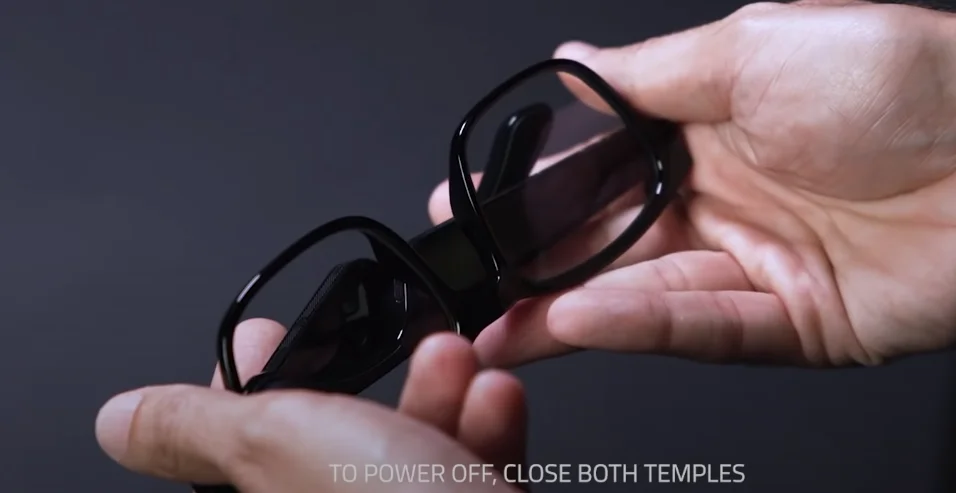
Unveiling The Build Quality Of Razer Anzu Smart Glasses
When delving into the Razer Anzu Smart Glasses, the craftsmanship immediately catches the eye. It’s not just about aesthetics; the materials used are a testament to the durability and comfort these glasses offer.
The Framework: High-performance Materials
The Razer Anzu Smart Glasses are a marvel when it comes to their construction. Here’s a look at what these innovative glasses are made of:
- Frame Material: The frame is designed with flexibility and strength in mind, employing a high-grade TR90 material. This thermoplastic is known for its durability and lightweight properties, ensuring the glasses can withstand daily wear and tear while maintaining comfort during prolonged use.
- Lens Quality: The lenses are constructed with a robust yet clear poly carbonate, which provides not just clarity of vision but also necessary protection against the strain of blue light. These lenses are crafted to reduce glare, enhancing visual comfort for both gaming and productivity.
- Water-Resistant Feature: An IPX4 rating guarantees that the glasses are resilient against splashes, so a little water won’t harm them. Whether you’re caught in the rain or accidentally splash your face, the Razer Anzu Smart Glasses remain unscathed.
Comfort Meets Functionality
The materials used in the Razer Anzu Smart Glasses are chosen not only for their durability but also for the ultimate wearer’s comfort. The lightweight frame won’t weigh you down, even during extended use, which is a boon for gamers and professionals alike who spend hours in front of screens.
Coupled with the specially designed lenses, the comfort of these glasses is complemented by the functional benefits they provide, from reducing digital eye strain to offering water resistance for everyday challenges.
Frequently Asked Questions For Razer Anzu Smart Glasses
What Do The Razer Smart Glasses Do?
Razer smart glasses combine style with tech, featuring built-in speakers for audio, a mic for calls, and touch controls. They also offer blue light filtering and UV protection.
How Do I Set Up Razer Anzu Smart Glasses?
To set up Razer Anzu smart glasses, download the Razer Anzu app. Pair your glasses using Bluetooth settings on your device. Follow in-app instructions for a complete setup.
How Long Does Razer Anzu Battery Last?
The Razer Anzu smart glasses offer up to 5 hours of battery life on a single charge.
What Does Gaming Mode Do On Razer Anzu?
Gaming mode on Razer Anzu glasses reduces audio latency for a more immersive and responsive gaming experience. It enhances real-time sound synchronization while playing games.
Conclusion
As we wrap up, the Razer Anzu Smart Glasses redefine wearable tech with style and innovation. Perfect for the tech-savvy, they blend fashion with functionality seamlessly. Elevate your audio-visual experience and stay ahead of the curve. Embrace the future of smart eyewear—experience the Anzu difference today.


