To spring clean your smartphone, start by decluttering apps and cleaning the device’s exterior. Organize files and update software for optimal performance.
Spring cleaning isn’t just for your home; it’s also crucial for your smartphone’s longevity and functionality. As we increasingly rely on these devices for daily tasks, they accumulate unnecessary files and apps that can hinder performance. Regular maintenance ensures your phone operates smoothly and remains secure.
In our tech-savvy world, a well-organized phone can boost your productivity and provide a more enjoyable user experience. By taking simple steps to clean and update your device, you’ll benefit from faster processing, extended storage space, and an improved overall system. Adopting a routine spring cleaning for your smartphone is the key to keeping your digital life running efficiently.
What Is Digital Spring Cleaning?
Digital spring cleaning for your smartphone involves updating software, organizing files, and deleting unused apps. This refresh helps maintain your device’s efficiency and security.
Spring is not only a season for cleaning windows and dusting shelves; it’s also the perfect time to tidy up our digital spaces. Just like our physical environments, our smartphones require regular maintenance to perform optimally. So let’s discover the essence of digital spring cleaning and ensure our devices stay clutter-free and efficient.
Digital spring cleaning is the process of organizing and optimizing the data and settings on your electronic devices. It involves eliminating unneeded files, updating software, and enhancing security measures to ensure your digital life is both streamlined and secure. Think of it as a decluttering session for your smartphone, which translates to a faster, safer, and more enjoyable user experience.
Benefits Of Digital Spring Cleaning For Your Smartphone
- Enhanced performance: By removing unnecessary files and apps, you free up memory on your device, which can lead to speedier operation and reduced lag.
- Increased storage space: Getting rid of photos, videos, and other data that are no longer needed can significantly increase the available storage on your phone.
- Improved security: Regularly updating apps and your operating system closes potential vulnerabilities, keeping your personal information safer from cyber threats.
- Extended battery life: Many apps run processes in the background that can drain your battery; eliminating them can help in maintaining your phone’s battery life for longer periods.
Steps To Digitally Clean Your Smartphone
Before diving into digital spring cleaning, let’s explore the steps to make this process smooth and effective:
- Back up your data: Ensure all your important information is backed up to a cloud service or your computer before you start deleting anything.
- Uninstall unused apps: Go through your phone and remove any applications you haven’t used in the past few months.
- Clear cache and data: Many apps store temporary data that can be safely deleted to clear up space without affecting your usage.
- Organize your media: Sort through your photos and videos, backing up and deleting as necessary. Consider utilizing online storage for keeping your memories safe while saving space on your device.
- Update your apps and OS: Make sure all your applications and your phone’s operating system are up to date with the latest versions.
By embracing the concept of digital spring cleaning for your smartphone, not only do you enhance its functionality and extend its lifespan, but you also protect your digital well-being. Keep your device optimized to make the most of your technology investments and simplify your digital life.
Logitech MX Master 3S Mouse Review: Precision Unleashed!
How To Clean Your Smartphone
Rejuvenate your smartphone during spring cleaning by gently wiping its surface with a microfiber cloth and a 50/50 mixture of water and isopropyl alcohol. Keep ports clear of debris with a soft-bristled brush, ensuring your device is powered off and unplugged for a safe and effective refresh.

As we bid farewell to winter and spring into the new season, giving your smartphone a thorough spring cleaning is as refreshing for your device as it is for your home. Accumulated dust, fingerprints, and smudges aren’t just unsightly—they can also affect your device’s performance.
Below are some smart and simple ways to get your digital companion shining like new.
Pre-cleaning Preparations:
Before diving into the cleaning process, it’s crucial to take some preliminary steps to protect your smartphone:
- Power off your device: Shut down your phone to avoid any electrical issues while cleaning.
- Remove the case and any accessories: Take off the case and any attached accessories to ensure a thorough clean.
- Gather suitable cleaning materials: Soft, lint-free cloths, and isopropyl alcohol, distilled water, or a dedicated electronic screen cleaner should be at hand.
Step-by-step Phone Cleaning Process:
Let’s dive into the nitty-gritty of actually cleaning your smartphone. A systematic approach will deliver the best results:
- Start with the screen: Use a dry, lint-free cloth to remove smudges and fingerprints in a circular motion.
- Disinfect the surface: Apply a mix of 60% water and 40% isopropyl alcohol onto a cloth (never directly on the screen) and gently wipe down the exterior.
- Clear out the ports: With a dry toothbrush or compressed air, carefully remove any lint or debris from your device’s ports and crevices.
Spring cleaning your smartphone isn’t just about aesthetics; it’s a practical way to maintain its functionality and extend its lifespan. With a few minutes and the right tools, your device can look and perform its best, ready to keep you connected through another season.
Should I Use A Uv Sanitiser?
Embrace spring cleaning for your smartphone by considering a UV sanitizer. This device helps eliminate germs effectively, promising a cleaner, healthier phone.
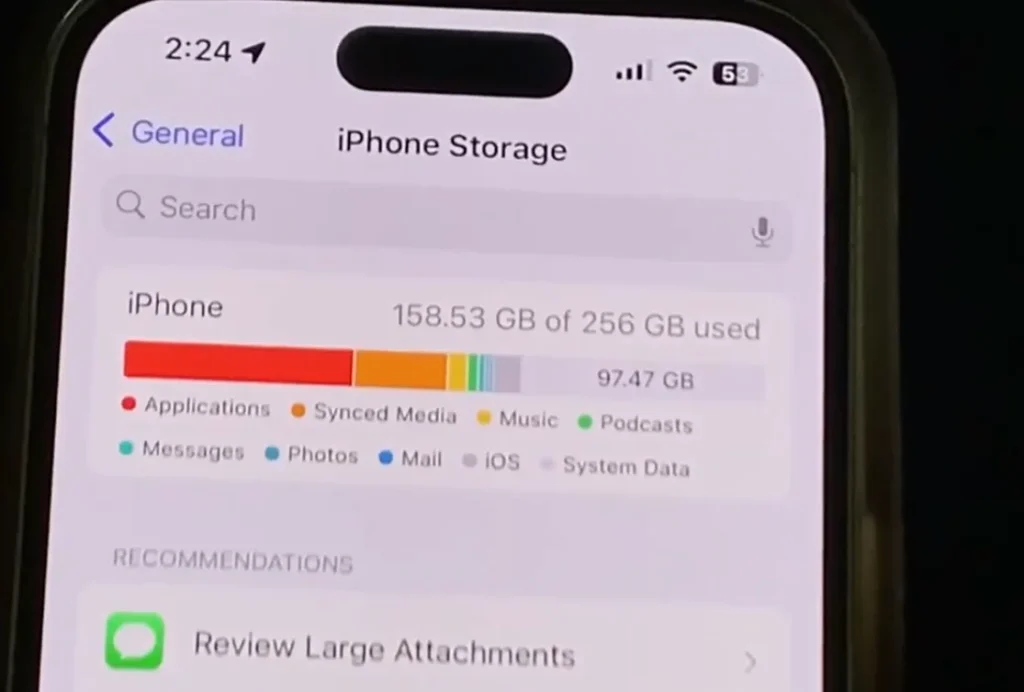
The Merits Of Uv Sanitizers For Smartphones
It’s that time of year again when the urge to purge dust and clutter hits – and this extends to our digital companions too! Just as you would freshen up your living space, spring cleaning your smartphone can not only keep it running efficiently but also ensure it remains hygienic.
But amidst the myriad of cleaning options, how does one decide on the best method? Let’s dive into the concept of UV sanitizers to see if they are your smartphone’s spring-cleaning friend or foe.
What Is A Uv Sanitizer?
Understanding what a UV sanitizer is can guide your decision on whether or not it is necessary for your device. Essentially, a UV sanitizer uses ultraviolet light to kill microorganisms. This technology isn’t new; it has been utilized for decades in medical settings to sterilize equipment.
But how does this translate to smartphone care?
- Effectiveness against germs: UV light is known to inactivate various types of pathogens, including bacteria and viruses, by destroying their DNA.
- Non-abrasive cleaning: Unlike physical wipes, UV light sanitizes without the need for direct contact, preventing potential scratches or damage to your phone’s screen.
- Speed and convenience: Sanitizing your phone can be as simple as placing it inside the UV sanitizer device and waiting for a few minutes – a swift solution for those with busy lifestyles.
Considerations Before Using A Uv Sanitizer
While a UV sanitizer seems like a practical addition to your gadget care toolkit, it is crucial to weigh the pros against the cons. UV sanitizers come with certain implications you’ll want to ponder over before making a purchase.
- Cost-to-benefit ratio: Analyze if the price of the UV sanitizer aligns with the level of hygiene you’re aiming for versus other cleaning methods that may be less expensive.
- Device compatibility: Check that the size and design of the UV sanitizer accommodates your specific smartphone model effectively.
- Realistic expectations: Keep in mind that while UV sanitizers can help with germs, they don’t physically remove dirt or fingerprints, so you may still need to do some traditional cleaning.
Incorporating Uv Sanitization Into Your Cleaning Routine
So, should you incorporate a UV sanitizer into your smartphone spring cleaning routine? Ultimately, it comes down to personal preference and lifestyle. If you’re constantly on the move and find it challenging to clean your device regularly, a UV sanitizer might be a suitable investment for keeping your smartphone germ-free.
Remember, a comprehensive approach is often best. Here’s how you could integrate UV sanitization into your overall care strategy:
- Regular Maintenance: Use the UV sanitizer as part of a weekly routine to help maintain a cleaner phone surface.
- Physical Cleansing: Supplement UV sanitization with traditional cleaning methods, like wiping with a microfiber cloth, to tackle grime and fingerprints.
- Screen Protection: Consider applying a screen protector that not only guards against scratches but can also be easily wiped clean.
Embracing smart tech hygiene doesn’t have to be complex or time-consuming. Whether or not you choose to use a UV sanitizer, keeping your smartphone clean is paramount. After all, a fresh and tidy device is just as important as a neat and organized living space.
Shine on, and give your phone the spring-time glow it deserves!
Clean-up What’s On The Phone
Embark on a digital decluttering journey this season by spring cleaning your smartphone. Refresh your device’s storage and functionality by weeding out unused apps and redundant files, ensuring a smoother user experience.
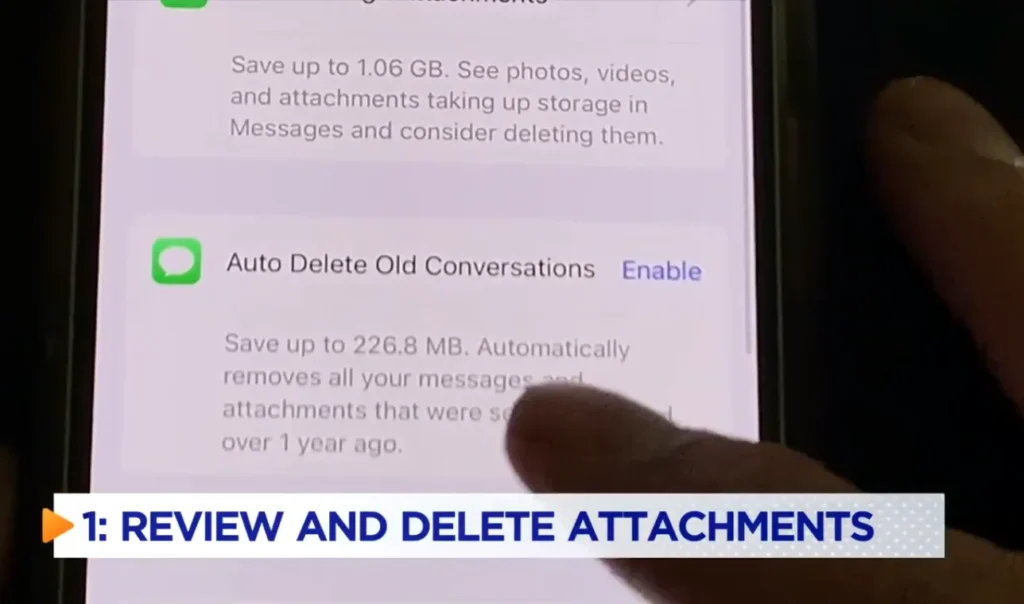
As the flowers bloom and the days grow longer, the fresh vibe of spring beckons us to declutter. Your smartphone, often considered an extension of the self, deserves its own seasonal rejuvenation. Let’s embark on a digital spring cleaning to boost your phone’s performance and streamline your daily use.
Be App-solutely Selective
Over time, our smartphones become cluttered with apps – some frequently used, others forgotten in the virtual dust. Purging unnecessary apps is a crucial step in cleaning up your phone:
- Evaluate app usage: Scrutinize which apps you actually use and which ones merely occupy space.
- Consider app necessity: Ask yourself if each app serves a purpose that benefits your daily routine.
- Uninstall ruthlessly: Embrace a minimalist approach and remove apps that don’t make the cut.
Tidy Your Media And Files
Digital hoarding can become an invisible burden. Clearing out redundant files will not only free up space but also make locating important documents a breeze:
Cleaning the media and files on your phone should be like tending to a well-kept garden. Sift through your photos, videos, and downloads to identify what needs to go.
- Sort photos and videos: Keep only those that carry sentimental value or are necessary for work.
- Organize documents: Create folders for different categories of documents for easier access in the future.
- Delete downloads: Often overlooked, the downloads folder can be a trove of expendable files. Clear it out.
Update And Sync Contacts
Your phone’s contact list can mirror a lively party, bustling with names. It’s time to ensure that list is up to date:
Curating your contacts list regularly can prevent chaos and confusion. Keeping in touch becomes more efficient when you know that every contact is someone relevant to your current life.
- Merge duplicates: Often, multiple entries exist for the same person; merging them helps streamline communication.
- Delete irrelevants: Remove the contacts that no longer serve any purpose in your network.
- Backup contacts: Ensure you have a cloud backup or a saved file, just in case.
Regularly Review Permissions And Privacy Settings
In our connected world, privacy should be a top priority. Regular checks on app permissions guarantee that your data stays protected:
Apps often ask for more permissions than they need. Quarterly reviews can ensure that you share only what’s necessary, preserving your digital privacy.
- Revoke unnecessary permissions: Apps shouldn’t have more access than they need to function.
- Check privacy settings: Adjust settings to maintain the level of privacy you’re comfortable with.
- Familiarize with privacy policies: Stay updated with how apps use your data to avoid surprises.
By following this structured approach to spring clean your smartphone, you not only spiff up your digital life but also improve both your device’s performance and your daily productivity. Regularly decluttering your digital space aligns with a proactive lifestyle, ensuring your smartphone remains an asset, not a hindrance.
How Do I Deep Clean My Smartphone?
Embark on a thorough spring cleaning for your smartphone to enhance its performance and hygiene. Begin by powering down the device, then use a soft, lint-free cloth with isopropyl alcohol for a germ-free shine. Always check the manufacturer’s recommendations to avoid any damage.
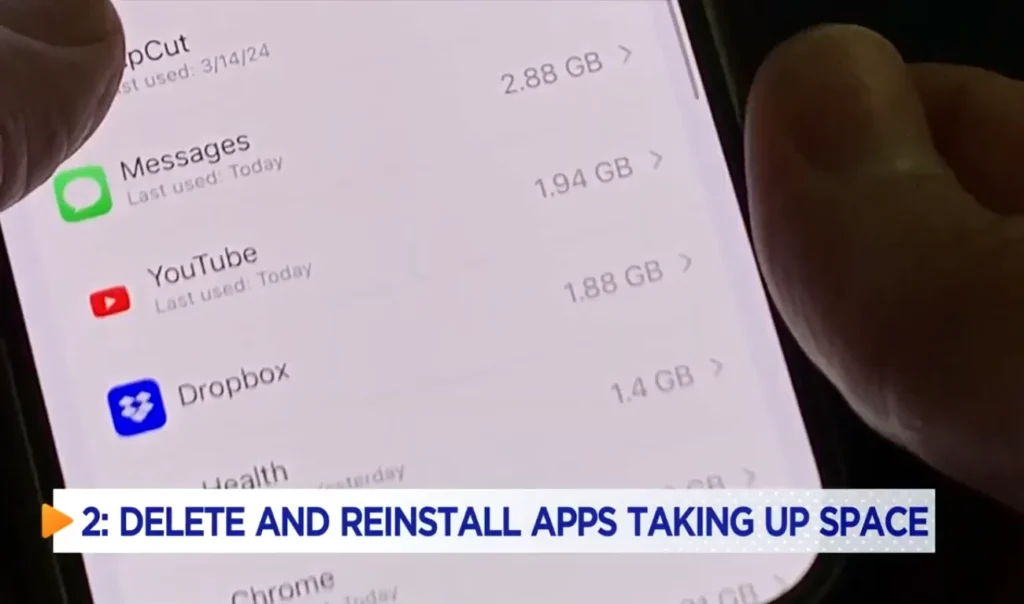
Preparing Your Smartphone For Cleaning
Before diving into the deep clean, it’s essential to ensure your device is ready for the process. Turn off your smartphone and unplug all accessories. Remove any cases or screen protectors to gain access to every nook and cranny. Safety first: remember to consult your phone’s manufacturing guide for specific cleaning instructions.
Choosing The Right Cleaning Materials
- Microfiber cloth: A soft, lint-free cloth is ideal for wiping away fingerprints and dust without scratching your screen.
- Isopropyl alcohol: Look for a solution with at least 70% alcohol for effective disinfection—mix it with water in a 1:1 ratio.
- Cotton swabs: With their compact size and absorbent tips, cotton swabs reach areas like microphone ports and speaker grills.
- Distilled water: It’s free from minerals found in tap water that might leave residue on your phone’s surface.
Detailing The Smartphone’s Surface
A gentle, circular motion with a microfiber cloth, slightly dampened with the isopropyl solution, works wonders on your smartphone’s body and screen. Be cautious around ports and buttons, using cotton swabs sparingly to avoid moisture entering the device. Apply light pressure to avoid damaging your phone’s sensitive components.
Tackling Tough Buildup
- Toothpick: Carefully dislodge any debris caught in crevices or seams; never force or dig into small spaces.
- Adhesive tape: A small piece can pick up accumulated dust in speaker grills without leaving a sticky residue.
- Compressed air: Short bursts can expel dust from areas like charging ports but keep the nozzle at a safe distance.
Maintaining A Clean Smartphone
Regular maintenance can dramatically decrease the need for deep cleans. Wipe down your smartphone with the microfiber cloth daily, and protect it with a case that can easily be cleaned. Additionally, avoid exposing your phone to substances that might cause grime build-up.
Through mindfulness and consistent care, keeping your smartphone in pristine condition becomes a breeze.
Is Spring Cleaning Good?
Spring cleaning your smartphone boosts performance and enhances security. Tidying up apps and updating software can breathe new life into your device, keeping it running smoothly.
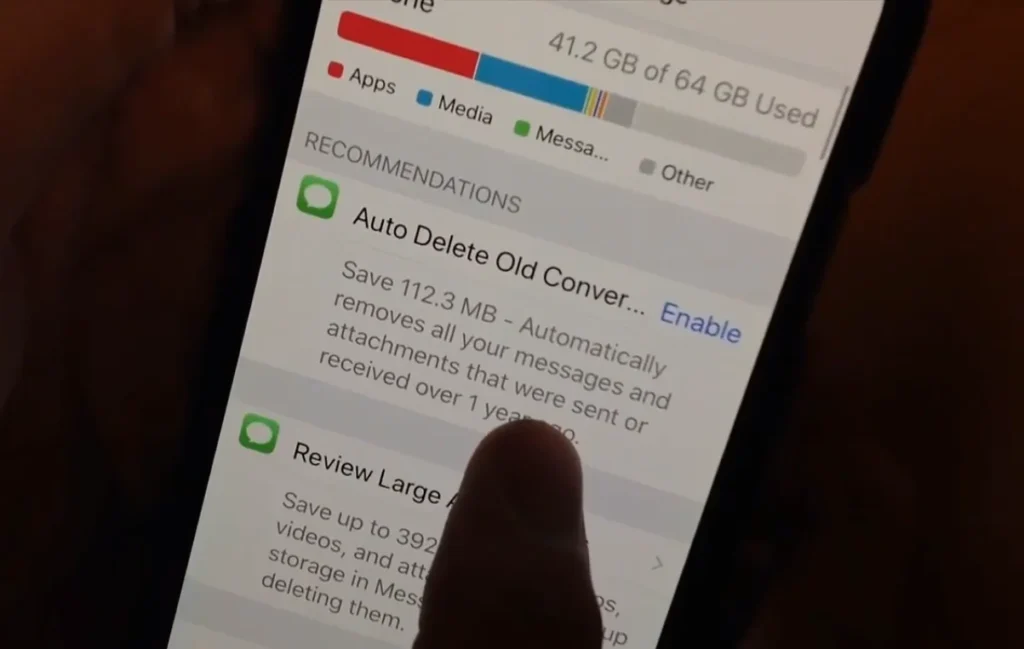
Ah, springtime! It’s not just for dusting off your shelves and vacuuming under the bed; it’s also the perfect season for giving your smartphone a thorough cleanup. Our devices amass a staggering amount of digital clutter that can affect performance and storage.
So let’s dive into why refreshing your smartphone is as essential as any other spring cleaning chore.
Benefits Of Smartphone Spring Cleaning
Believe it or not, your phone needs a seasonal spruce-up, too. Here’s why:
- Improved Performance: Clearing out unnecessary files helps your device run more smoothly.
- Extended Battery Life: Apps running in the background can drain your battery. Eliminating them can give your battery a much-needed boost.
- Increased Storage: Regularly deleting unused apps and media can free up valuable space on your device.
- Enhanced Security: Updating your apps and operating system can protect your phone from recent security threats.
How To Start The Spring-cleaning Process
Embarking on a digital clean-up might seem overwhelming, but it’s simpler than you think. Just follow these steps:
- Backup Your Data: Ensure that all your important data is backed up before you start deleting anything. This way, you won’t lose precious memories or crucial contacts.
- Evaluate Your Apps: Look at your apps and uninstall any that you haven’t used in the past few months. Odds are if you haven’t used it by now, you probably won’t need it anytime soon.
- Clear Cache and Data: Regularly clearing the cache and stored data from your apps can free up space and potentially improve app performance.
- Update Regularly: Keeping your apps and operating system up to date ensures that you have the latest features and security patches.
By keeping your smartphone clutter-free, you’re not just tidying up; you’re also enhancing your daily digital experience. Let this be the season to rejuvenate both your home and your handheld devices for a fresher, smoother, and more efficient lifestyle. After all, a clean phone is a happy phone!
Frequently Asked Questions On Spring Cleaning Smartphone
How To Clean Your Smartphone’s Screen?
Keeping your smartphone’s screen clean is vital for visibility and hygiene. Turn off your device, use a soft lint-free cloth, and apply gentle circular motions. Avoid excessive moisture and harsh chemicals that can damage the screen.
What’s The Best Way To Sanitize A Phone?
Sanitizing your phone goes beyond removing visible dirt. Use a 70% isopropyl alcohol wipe cautiously around the surfaces. Don’t let moisture enter any openings. Regular sanitization is key, especially during health outbreaks.
Can Deleting Apps Speed Up My Phone?
Yes, deleting unused apps can free up storage and enhance performance. Apps running in the background can slow down your device. Keep your smartphone tidy by regularly auditing and removing apps you no longer use.
How Often Should I Do A Smartphone Spring Cleaning?
Smartphone spring cleaning is optimal if done quarterly or when the device seems cluttered. Regular maintenance ensures smooth operations, extends your phone’s life and keeps it secure from potential security threats due to outdated apps.
Conclusion
Wrapping up, a clutter-free smartphone can hugely impact daily life. Adopting these tips each spring ensures optimal device performance. Regular cleanup saves time and enhances security. Embrace this ritual and enjoy a streamlined, efficient mobile experience year-round. Remember, a tidy phone is a happy phone—and a happy user!



1 thought on “Spring Cleaning Smartphone Tips: Boost Performance Now!”